What to do if your Yandex Mail account is blocked?
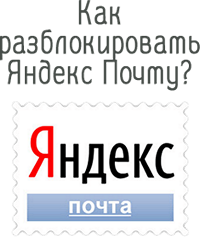 Everyone has an email, this is already a necessity in our time.
Everyone has an email, this is already a necessity in our time.
For example, an e-mail address is required to register on the forum.
Your own email is a very necessary thing today, which in some cases can cause problems.
Sometimes it happens thatan account in Yandexis blocked due to certain violations.
In this article we will look at the main reasons for blocking and solutions to these problems!

We send accounts in just 5 seconds to your e-mail address!

Accounts can be downloaded in your personal account, by mail without registration or immediately after payment!
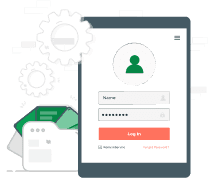
We automatically create a personal account with the history of all your orders
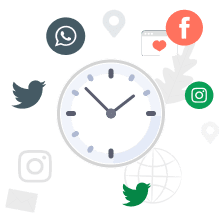
A long time to check the goods up to 1-24 hours ( Note for tabs )

We can find accounts of any social network and postal service, service, forum
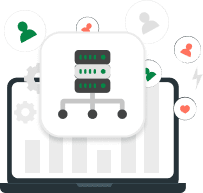
Our accounts work steadily on most types of proxy
Possible problems with your Yandex account
- Problem: I don't remember the password
Solution to problem : If you do not remember your account password, then first you need to try to recover it yourself. To do this, open this pagepassword recoveryand follow the steps indicated there.
This is the password recovery page. If you have a linked phone number in your account, you will be able to recover your account via SMS message.
You can also use the (alternative) mailbox to recover your password; to do this, enter it in the field on the page and follow the instructions.
It is also possible to recover your password using the secret question and answer that you specified during registration. - Problem: I don’t remember the answer to the security question
Solution to problem : If you cannot remember the answer to your account security question yourself, the Yandex system can help you with this. To do this, openpassword hint page.
To change the current answer, you need to enter the correct answer in the fieldPrevious answer . Sometimes it happens that you enter the answer in capital letters, to do this, press the CAPS LOCK key to change the keyboard layout and try again.
If errors continue, please contact the administration using the linkto recover your password via the contact form.
- Problem: I remember my username and password, but I can’t log into my account
Solution to problem : Open theaccount settings pageand enter the account login and password. Make sure that the password in the desired language is entered in the password form.We recommend that you type the password in a text file and copy it carefully into the form - it will be easier and faster, and you won’t make a mistake.
If errors occur, try deleting the old password andsetting a new one on this page.
- Problem: Other problems with logging into Yandex
Solution to problem : Make sure the password is correct - the password must be entered in the desired keyboard layout (Russian or English letters), as well as in small or capital letters (Caps Lock key).Check if there are any spaces before the first character of the password - sometimes it happens that the browser he puts it there himself.
If Yandex writes you an error - "There is no user with this login", then be sure to check whether your login is written correctly.
Sometimes it happens that you put the Russian letter "а" Instead of the English "a", try writing down your login in a text document and then copying it into the login field.
Any user login can contain only numbers and English letters, plus some special characters (dots, dashes).Please note that you can only log in to Yandex through Yandex mail. Authorization through other mailboxes will not work. If you see the message "Your login is blocked!", then your account is blocked, you should wait 20-30 minutes and try again.
If you see the error "Cookies error", then perhaps you are using an anonymous browser tab (accidentally pressed Ctrl +N). In this type of tab, the browser does not keep a history and does not allow the browser system files to record service information (cookies).
Try logging in through a different browser. Sometimes installing a new browser helps (for example Google Chrome, Opera). You can read more about Cookies on the pageproblems with Cookies.
If these tips above did not help you, then go here andrestore access
Please note that independent (automatic) password recovery is much faster. A response from the support service may take from 1 to 7 days.
- Problem: I don’t remember the payment password for Ya.Money
Problem solution : You can restore it yourself usinginstructions from Yandex Money
- Problem: Yandex asks you to enter characters from the image
Solution to problem : Yandex asks you to enter a captcha (picture) with special characters if it considers you a robot. This could happen for various reasons, usually it is related to your IP address or suspicious actions.
Sometimes the captcha can appear several dozen times.The solution is simple - change the IP address and restart the browser. The problem will disappear.
- Problem: error «OCSP response is not yet valid» in Firefox or Opera browser
Solution to problem : You need to check your time on your computer (in Windows - lower right corner, on Mac OS - upper right corner). Check that the lag is no more than 5 minutes from the current time. The current time can be viewed on the websitehttps://time100.ru/
- Problem: Problems with phone number
Problem solution : An example of the phone format, you can see just below in the picture
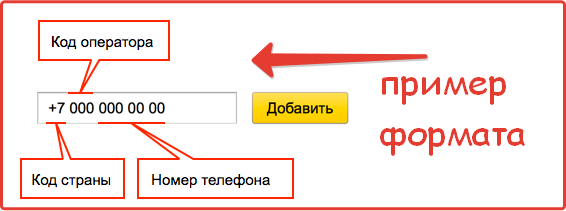
Any SMS codes are valid for 10 days, that is, there is no need to request codes every 5 minutes, this makes no sense. It’s easier to wait for 1 message.
It is also worth making sure that the code is entered in the correct country format, for example for Russia and Kazakhstan +7, for Ukraine +380, for Belarus +375.
If messages do not arrive to your number within 1 day, it means your operator is not included in the list of those supported by Yandex and recovery is possible only through additional mail registered in the account.
If there is none, only manual account recovery by administrators.If you receive a message that someone has taken possession of your number, you should change your account password. Even if you change your main phone number to someone else’s, you will have 30 days to cancel the operation.
For example, your account was hacked and your phone number was changed, you simply cancel the operation and change your password to a new one, it’s simple! No one will take over your account. - Problem: I don’t remember my login or email address
Solution to problem : Try opening any of the browsers and go to the pagehttps://mail.yandex.ruand look at it in the login field. Sometimes it happens that the browser remembers it and writes it there, you can open this page in different browsers. You could be using different browsers in the mail.
If you know the phone number, last name and first name of the owner, you can find out the account login onlogin recovery page . If your login is not in the list, it can be requested via SMS to your number, just enter it on the page above and you will receive a code, enter it on the page and see the true account login.
If this does not help, then Yandex technical support can suggest the login.To do this, select the desired option and click on the link to contact the administration and follow the instructions:
I know the Yandex Money wallet number
- Problem: I can’t delete my account
Solution to problem : To completely delete an account, you need to click on the buttonDelete account,the button is located here . Please note that a new account with the same login can be created after 180 days (about 6 months).
- Write information as you remember it, no need to write fictitious things.Explain yourself simply.
- Fill in the information from your PC (administrators will check where the letter was sent from)
- Stay online through your Internet connection (administrators look at which Internet provider you sent the request from)
- You will need to attach a passport photo of your face (see example below)
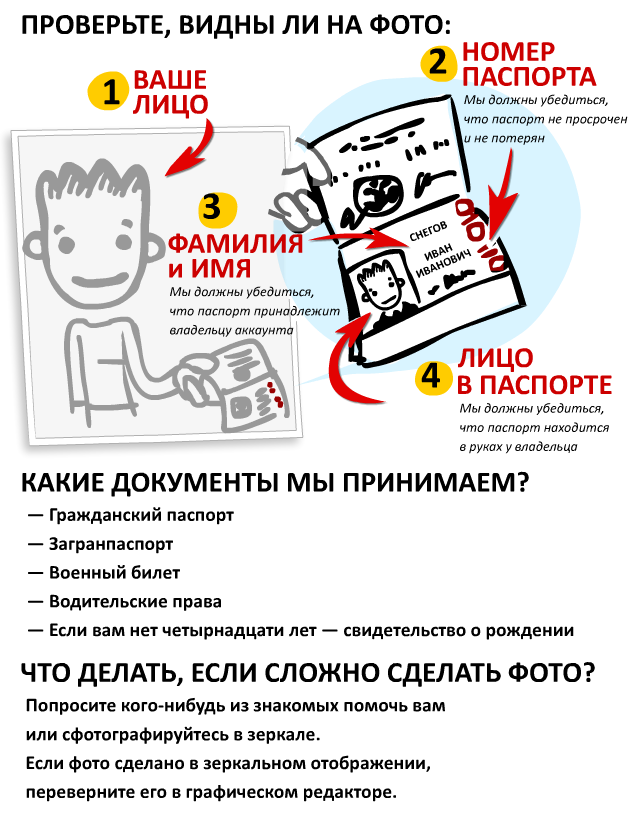
Why does Yandex block mailboxes?
Yandex can sometimes block mail due to the fact that it has not been used for a long time.
Basically this can be solved in 5 minutes, just go into your mailbox and click «unblock».
The main reason for blocking or freezing an account is, of course, sending spam.
In this case, unlockingthe Yandex accountwill be impossible
How to prevent your account from being blocked?
To avoid problems with blocked Yandex mail and other services, you must follow simple rules.
- Create a complex password that is difficult to guess (use numbers and letters).
- Don't tell anyone your password (not even technical support, they never ask for it)
- Do not follow strange links from your email, as your password may be stolen
- Enable two-factor authentication (SMS passwords), it's very secure!
Thanks to all the above recommendations, it will be much easier for youto unblock your Yandex accountif it is blocked.
If you want tobuy a ready-made Yandex accountfor work, you can do this by clicking the button below and selecting the type you need.
Service presentation - how to place an order!
Similar materials on this topic
Google account or Gmail.com – This is one of the most convenient services for using many other programs on the network. Free Google services (Calendar, Google Groups, Picasa, Web History) With these accounts you get full access to the programs. Accounts include the username and passwo...
more details ⟶«Yandex.Zen»– a Russian publishing platform where everyone has the opportunity to post an article or video of their own authorship and earn money from it. To be fair, it should be noted that not every user can receive monetization, but only those who have an account with t...
more details ⟶In the modern world, almost every service operates on a subscription distribution system, which is why many people have difficulties. Because I want to use the content of almost every service (on one movie; on the other there is music; on the third there are video games ), but the wallet is ...
more details ⟶Cloud storage has become a part of our lives; it is not safe to store all the necessary data on personal devices. Storing information on media – risk of losing all your data, a computer virus can ruin many hours of your hard work. Many users think about saving their data i...
more details ⟶On our service forselling accountsyou can buy high-quality, realreviews for Yandex maps that inspire trust, improve the company’s image, and attract potential consumers to your products and services. All reviews for Yandex maps are thought out in detail, written by experienced speci...
more details ⟶In addition to domestic mail services, many network users use third-party mailers. The Latvian service inbox.lv is in demand among many users from Russia, so many are wondering whereto buyInbox.lv accounts. The mail service on this resource is a classic version of email without a lot...
more details ⟶



















