How to register on Snapchat?
 Registering in the Snapchat application is quite simple and easy.
Registering in the Snapchat application is quite simple and easy.
In this article, we will analyze in detail the process of registering a Snapchat account from a mobile phone.
To register, we will need an e-mail box, a mobile phone (to receive SMS).
If you want to buy ready-madeSnapchat accountsalready activated via SMS and filled out, click the button below.

We send accounts in just 5 seconds to your e-mail address!

Accounts can be downloaded in your personal account, by mail without registration or immediately after payment!
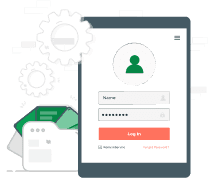
We automatically create a personal account with the history of all your orders
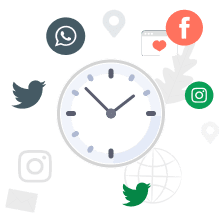
A long time to check the goods up to 1-24 hours ( Note for tabs )

We can find accounts of any social network and postal service, service, forum
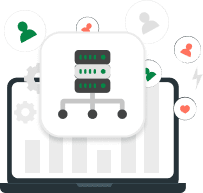
Our accounts work steadily on most types of proxy
How to register on snapchat via phone
Creating a Snapchat accountcouldn't be easier. Process:
Download the application. In the App Store (for iOS) or on Google Play (Android) find and install Snapchat for free.
The application was originally developed for portable mobile devices.
Over time, it was adapted for tablets, but crashes still occur.
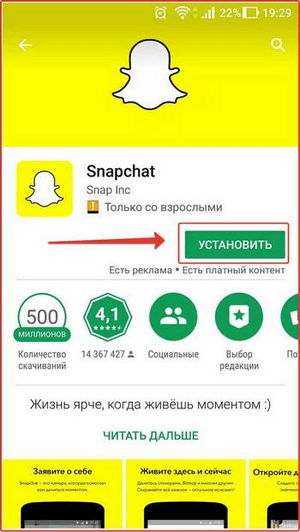
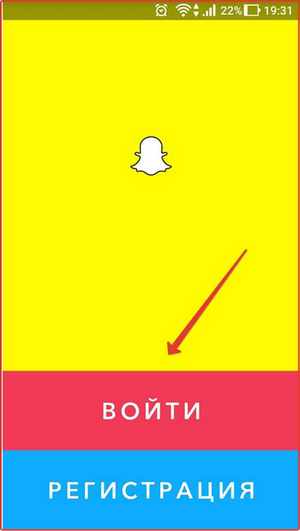
To register, you can register via a computer or register in snapchat on your phone.
The registration process begins with the launch of the application. After launch, go to the «Registration» field.
Enter your details (you will need to enter your current email address, birthday and create a password for your account).
According to company policy, only users over 13 years of age have the right to register.
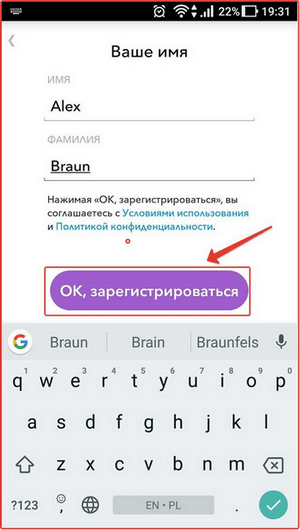
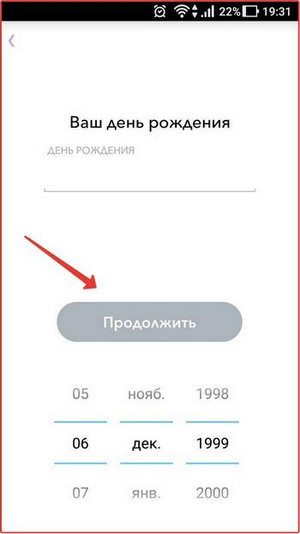
Create a username. This is the next registration step.
Using this name, your friends will be able to find you on the social network Snapchat.
Under it you will be displayed in the contact list of subscribers.
Mandatory condition – uniqueness. You will have to think a little if the desired name is already taken.
Approach your choice carefully, you cannot change it in the future (only create a new account).
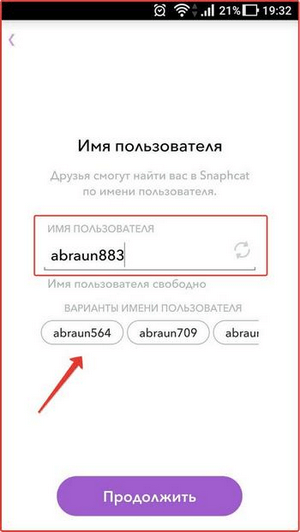
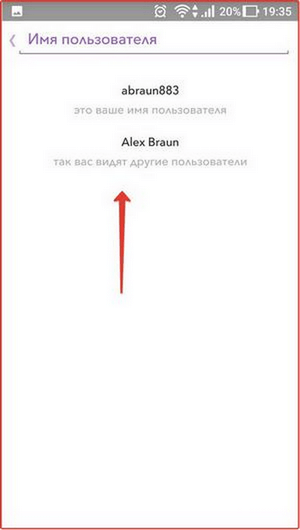
Number confirmation.The system will require you to indicate your mobile phone to check the user's reality.
Verification can be postponed and performed later.
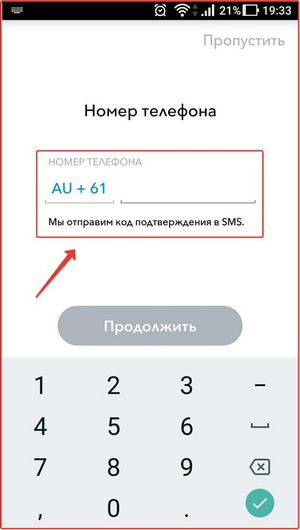
Captcha. The system needs to make sure that you are a real person and not just another bot.
You will be asked to choose a number of correct pictures (Robots can’t handle them).
After solving the images, click «Next».
Add friends – the last step. The application independently tracks the presence of your friends in the phone book.
Add them to your contact list: click on the icon depicting a person with a plus sign.
Once the application is approved, you will be able to exchange photos and video files with a friend. You can skip this step by clicking on the inscription «Do not allow».
To add a person who is not in your phone list, you will need to do everything manually.
Click on the ghost icon (located in the center of the working screen and at the top), then on «Add friends», and «By username».
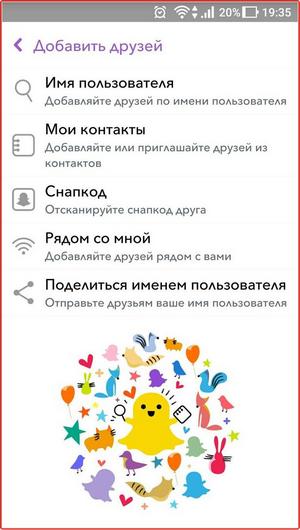
Why can't I sign up for Snapchat?
The registration process on Snapchat is usually prohibited by the rules of some countries.
If you are unable to create an account, try changing the IP address of the country from which you are trying to download the application. This should help.
Moreover, it will not be possible to register in snapchat with some phones (from foreign countries or virtual SIM cards).
During the registration process, an SMS message should be sent to your phone number toactivate your account.
Service presentation - how to place an order!
Similar materials on this topic
Most Internet users have a questionhow to delete snapchat on the phoneand today we will look at it. In fact, it is very easy and fast, and most importantly, free. Just follow a few simple steps and your account will be deleted forever. The recovery period is only 30 days, in case you change...
more details ⟶Snapchat– application, a full-fledged social network. Her «trick» It became possible to exchange photos and short videos that disappear after a day. The files are not stored on the company's servers (or maybe they are ). Also, in opposition to the monotonous Facebook and ...
more details ⟶Snapchatis a mobile phone application that allows people to communicate with each other using pictures and videos. In order to fully use all the capabilities of this service, you need to create your own account. Then you can easily communicate with your friends, send them a variety of picture...
more details ⟶



















