How to delete Snapchat account?
 Most Internet users have a questionhow to delete snapchat on the phoneand today we will look at it.
Most Internet users have a questionhow to delete snapchat on the phoneand today we will look at it.
In fact, it is very easy and fast, and most importantly, free.
Just follow a few simple steps and your account will be deleted forever.
The recovery period is only 30 days, in case you change your mind.
So, let's go!

We send accounts in just 5 seconds to your e-mail address!

Accounts can be downloaded in your personal account, by mail without registration or immediately after payment!
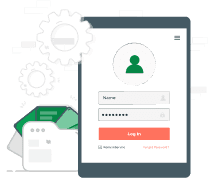
We automatically create a personal account with the history of all your orders
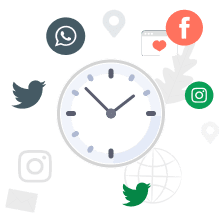
A long time to check the goods up to 1-24 hours ( Note for tabs )

We can find accounts of any social network and postal service, service, forum
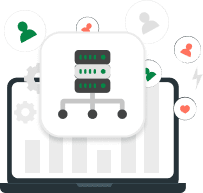
Our accounts work steadily on most types of proxy
How to delete a Snapchat account from your phone?
Process:
Launch the application on your smartphone – click on the ghost icon.
Go to the main menu by swiping from top to bottom (finger movement).
Open the settings section by tapping on the gear-shaped icon in the corner of the display.
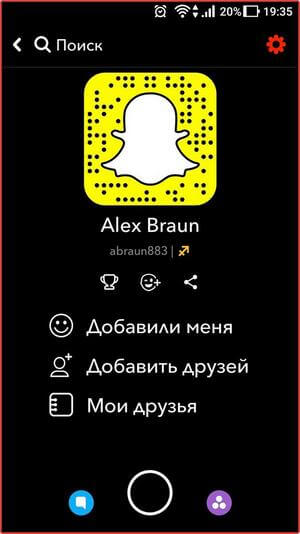
Scroll down the menu, finding the inscription «Support» (support) at the top of the fourth section of application parameters.
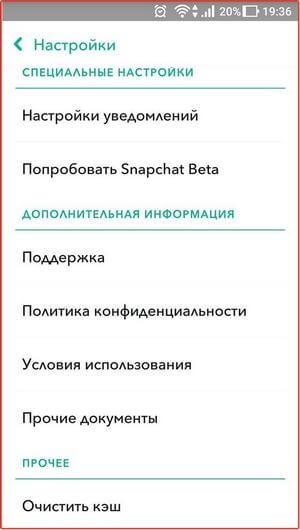
Click on «My Account & Settings» (profile settings) is the third option in the menu.
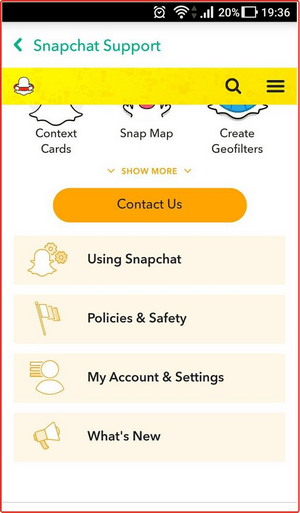
Next, click on «Account Information» (information about your Snapchat profile) – All actions that are allowed in relation to the account are indicated here.

Select action «Delete My Account» (deletes the account in use).
A new window will appear on the screen with further instructions for deleting the profile.
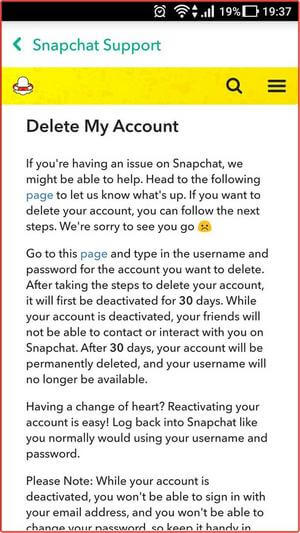
The application will display a link to delete your account (blue inscription «page»).
Enter a valid password for your Snapchat account to confirm deletion.

Click on «Continue» (continue) and the display will display text confirming that the page has been deleted.
In fact, it will be disabled for a month (30 days) and only then will it «disappear».
The account can be restored by logging into it using your username and password within 30 days after deletion.
How to delete a profile on snapchat forever?
This can only be done after waiting (30 days) from the moment of initial deletion.
Next, the record itself will be destroyed with all its contents.
You will not have to do any additional actions on your profile.
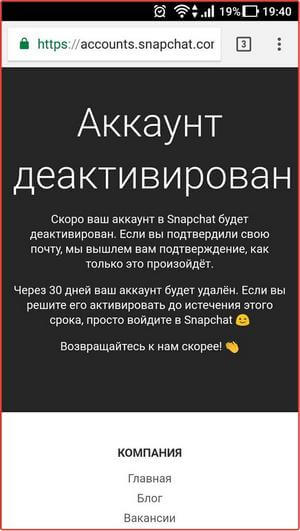
How to delete a Snapchat account from your computer
How to deletesnapchat accountfrom your computer?
Process:
- Open the website Spanchat.com
- Go to «Community»and find «Support».
- Further instructions are the same as deleting through the application – click on profile settings.
- Open the information menu.
- Click on the page delete line.
- Click on the blue link «page».
- Specify the username and password.
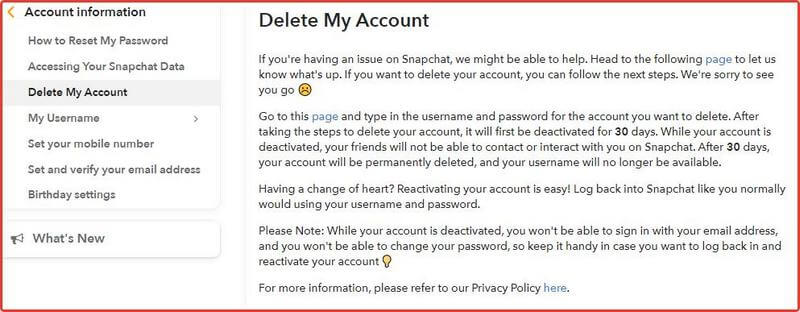
How to delete snapchat from iPhone?
The process of deleting a snapchat account on iPhone phones (Apple) is absolutely no different from the instructions above.
The only difference is a slightly different functionality of the application (menus are located in different places).
Otherwise there are no differences.
Conclusion
We hope you no longer have any questions about how to delete an account on snapchat, because it was easy, wasn’t it?
If you needready-madeSnapchat accounts and you don’t want to waste time creating them in bulk, buy them in our store.
Service presentation - how to place an order!
Similar materials on this topic
Registering in the Snapchat application is quite simple and easy. In this article, we will analyze in detail the process of registering a Snapchat account from a mobile phone. To register, we will need an e-mail box, a mobile phone (to receive SMS). If you want to buy ready-madeSnapchat acc...
more details ⟶Snapchat– application, a full-fledged social network. Her «trick» It became possible to exchange photos and short videos that disappear after a day. The files are not stored on the company's servers (or maybe they are ). Also, in opposition to the monotonous Facebook and ...
more details ⟶Snapchatis a mobile phone application that allows people to communicate with each other using pictures and videos. In order to fully use all the capabilities of this service, you need to create your own account. Then you can easily communicate with your friends, send them a variety of picture...
more details ⟶



















