How to set up a proxy in Mozilla?
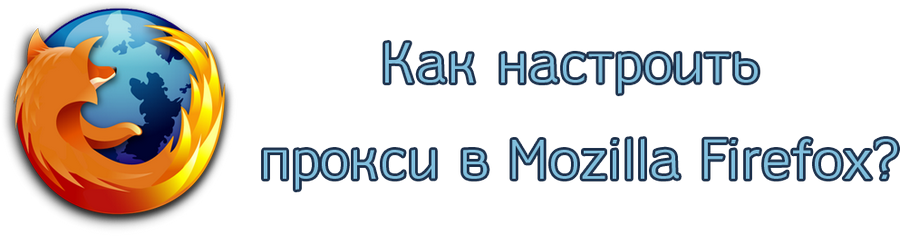
Due to various political and social events, domestic providers are forced to block some Internet resources.
For the most part, these restrictions are initiated by the government, but often sites are blocked due to the placement of «piracy» content.
However, some continue to use blocked pages, bypassing the restrictions in various ways.

We send accounts in just 5 seconds to your e-mail address!

Accounts can be downloaded in your personal account, by mail without registration or immediately after payment!
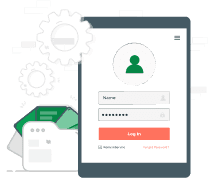
We automatically create a personal account with the history of all your orders
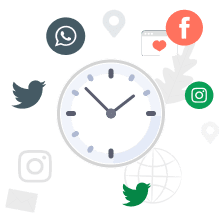
A long time to check the goods up to 1-24 hours ( Note for tabs )

We can find accounts of any social network and postal service, service, forum
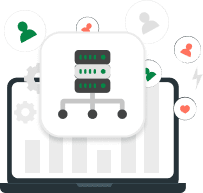
Our accounts work steadily on most types of proxy
Instructions for setting up a proxy in Mazilla Firefox
Before considering the step-by-step process of setting up a proxy through a desktop browser, it is worth defining the term «proxy» detailed definition.
This request redirection allows ordinary users to solve the problem with closed access on their own, without resorting to installing full-fledged browsers with a built-in address change function.
A striking example of such software is the Tor browser.
Despite the ease of use of this browser, some of its elements have a number of disadvantages:
- Limited functionality of network settings in the free version
- Long process of installing the client from browsers (plus, to install the application you need to allocate free disk space)
- Problems connecting to social networks.
In any case, with all the advantages of third-party utilities and full-fledged browsers with a secure connection, the simplest way to connect to the network to bypass restrictions is to change the proxy in the browser.
Most browsers from major development companies are equipped with functionality for manually setting up network connections.
Along with browsers from Google, Yandex and Opera, a similar «trick» The Mozilla browser is also equipped, so in this article we will tell inexperienced users how toset up a proxy in Mozilla.
It is logical that many users are wondering what is the purpose of setting up connection parameters on their own, if to change the proxy it is enough to download a third-party utility with automatic functionality.
Let us immediately note that most of these utilities are distributed on a paid basis, so if you plan to use the proxy change function on an ongoing basis, you will in any case have to pay the full cost of the license.
In addition to the financial side of the issue, one cannot help but note the following disadvantages of using separate utilities:
- Required free disk space for installation
- Limited list of servers
- Connection instability.
Before considering the answer to the question «howset up a proxy in Mozilla?», we should highlight the main advantages of this type of connection:
- No need to install third-party programs
- A simple setup procedure that even inexperienced users can understand
- Removal of restrictions on most resources subject to «sanctions» from providers
- Increased protection against network threats
- User privacy.
Having considered the advantages of this method of setting parameters, we recommend studying the answer to question «how to set up a proxy in mozilla firefox?».
As a first step in preparing your browser, we recommend clearing the Mozilla cache and search history.
Over time, any of the modern browsers accumulates «cookies» files, which facilitate fast loading of frequently visited pages.
As time passes, the accumulated cookies begin to negatively affect the speed of the browser itself.
In addition, clearing the cache allows you to get rid of the following negative aspects of Mozilla:
- Slow opening of pages and incomplete loading of content (images, videos)
- Despite the convenience of saving passwords in the browser cache, this feature has negativemoment: all people who have access to your PC can log into the pages of social networks and other resources.
In any case, periodically clearing cookies and cache will not hurt, sosetting up a mozilla proxy servercan only be started after clearing the history and old data.
After you have completed clearing the browser memory,setting up a proxy server in mozilla firefoxcan begin.
Let us immediately note that the instructions below are suitable for advanced users who have previously encountered network settings through Mozilla.
The processof setting up a mozilla proxy serverlooks like this:
- Launch Mozilla and open the main settings options through the menu located in the upper right corner of the window
- In the list of main sections, select «Main» and go to the bottom of page
- Here you will see the tab «Network settings»
- By opening this tab, activate the data filling form «Manual configuration», then enterproxy for mozilla firefox browser.
In terms of manualsetting up a Mozilla proxyFirefox differs significantly from other applications, since the user does not have to configure a new address through the control panel.
If for some reason you want to change settings through the desktop Windows control panel, then you should read the following tutorial:
- Open the control panel and go to the network and internet settings section
- Here, open the browser network change window and enter new proxy addresses and ports in the connections tab.
Another noteworthy aspect of changing parameters through Mozilla is the fact that in this case the proxy operates specifically for this browser.
While the process of reconnecting the proxy through the control panel leads to a change in settings for all types of browsers on your PC.
If you notice constant connection failures while surfing pages, change the proxy server address or port.
Often foreign IP addresses require more time to load pages.
In any case, you can always «rollback» settings to standard values by following the instructions in reverse order.
Instructions for setting up a proxy in Mozilla Firefox
The instructions discussed in the previous section are for informational purposes only, so they are suitable only for experienced users.
For new users, we will provide more detailed instructions for setting up a Mozilla Firefox proxy.
The current version of the browser for Windows has retained the main configuration features of previous Mozilla builds, so the following instructions will be relevant for most users:
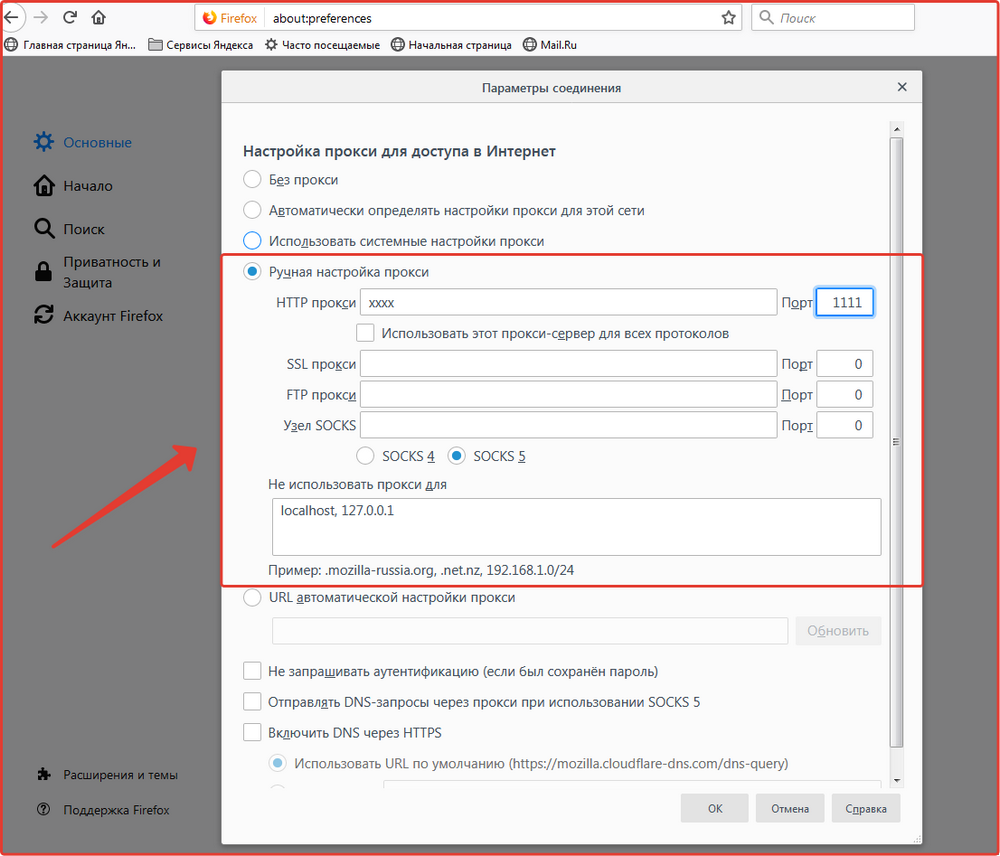
After completing the last step, save the changes and restart Mozilla Firefox.
It is recommended to solve problems that arise after changing the proxy by changing the connection data.
If this method does not help, roll back the settings to standard values and download a third-party utility for a short-term connection.
If problems of a different nature occur, we recommend watching visual training videos on the YouTube video hosting site.
Browser developers themselves often release educational guides for users.
These videos describe in detail the steps to change the basic parameters of the application, incl.and change proxy.
Our recommendations for work
To avoid problems,setting up a proxy in mozillais carried out in accordance with the following recommendations:
- While surfing pages with changed data, the user may not be able to access some resources and social networks that were not limited under standard settings.
- In this case, you should change the addresses and ports to standard values. In any case, you should not use this method of bypassing blocking in permanent mode
- Use only trusted sites to obtain verified proxy addresses, as scammers often use connection vulnerabilities to steal users’ personal data
- If you still use third-party utilities, we recommend downloading them only from trusted sources. Most popular browsers are equipped with an extension store, which often includes similar programs with a free trial period.
Return to default settings
In addition to the fact that in case of problems you can try to change the network data, users always have the option of «rollback» with basic Internet connection parameters.
With all the advantages of anonymity and bypassing restrictions, using a proxy is not always necessary.
In such cases, many people ask the question: «how to return the initial network data?».
When considering this issue, you should rely on the following instructions:
- In the control panel connection settings, find the section for browsers
- Next, you should remove permission from the «use of proxy in local connections» column.
Summarizing theproxy settings for mozilla firefox, we note that if you change it yourself, you should rely on the instructions and recommendations described in this article.
Because if some steps are not followed, you risk losing a stable Internet connection, after which you will not be able to correct the situation using automated utilities.
Do you need non-standard and anonymous proxies? Buy them in ouraccount storeand use them for any task!
Service presentation - how to place an order!
Similar materials on this topic
Buy mobile proxiesis becoming an increasingly popular solution among users seeking maximum security and efficiency on the network. These special proxy servers operate through mobile network IP addresses (3G/4G/5G), making them virtually indistinguishable from regular smartphone users. Pr...
more details ⟶Proxy server— this is an intermediate link between your device and the Internet. When you use a proxy, your requests are first sent to this server, and then it contacts the desired web resource on your behalf. Simply put, a proxy acts as an intermediary that transfers data between you...
more details ⟶Hello dear users of our service. If you have alreadypurchasedaccounts or are just going to, then we have a small instruction or even a recommendation for working with them. First, before using accounts, you must understand that any social network or even email service does not like spam, ...
more details ⟶On our website you can buy reliable and provenmobile proxiesthat are valued by their trust! Private mobile proxies – This is a proxy with completely unlimited traffic, without loss of speed. The channel works without connection restrictions, and becomes completely yours (p...
more details ⟶Nowadays there are a lot of functional browsers to use all the capabilities of the Internet, but only a few of them are the most popular. Google Chrome can definitely be considered one of the most «advanced» in terms of browser functionality. However, there are also a lot...
more details ⟶The number of blocked Internet resources is only increasing every day, so many users are trying to find effective ways to bypass various kinds of restrictions. Changing proxies, using «mirrors», installing browsers with onion routing schemes – all of this is cons...
more details ⟶



















