What is Proxifier and how does it provide anonymity?

The number of blocked Internet resources is only increasing every day, so many users are trying to find effective ways to bypass various kinds of restrictions.
The simplest of the listed methods is still the process of changing the proxy address.
If using standard browsers, users can easily change network settings directly in the program.
In the case of most third-party games and programs, a separate utility is required to change the proxy.

We send accounts in just 5 seconds to your e-mail address!

Accounts can be downloaded in your personal account, by mail without registration or immediately after payment!
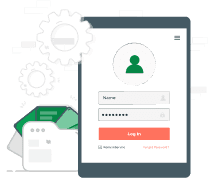
We automatically create a personal account with the history of all your orders
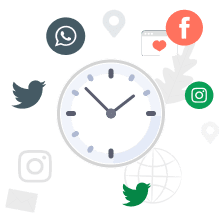
A long time to check the goods up to 1-24 hours ( Note for tabs )

We can find accounts of any social network and postal service, service, forum
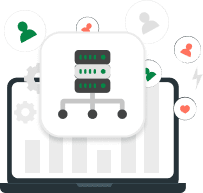
Our accounts work steadily on most types of proxy
Proxifier — Internet access through your rules
The proxifier programis a service with which users can configure network parameters for applications of any type, be it browsers or computer games with Internet access.
In addition to the fact thatsetting up proxyfireallows you to change the connection address, the utility has the following number of advantages:
- User anonymity (since when working through third-party servers, requests are processed under a different IP, it is more difficult for fraudsters to calculate real user data)
- Gaining access to blocked resources
- Ability to configure email, letters to which will be sent through a third-party server (Proxifier currently supports the following email clients: Outlook, Eudora, Netscape and others).
The main task of Proxifier as a utility is to gain access to proxy settings for those programs and games that are not equipped with this feature in the standard version.
In order to understand how the utility allows you to maintain anonymity on the network, it is necessary to give a clear definition of the term «proxy address».
Proxy address – a server in computer networks that plays the role of «intermediary» between the user sending requests and a specific server that is not related to the network parameters of the user’s PC.
In generalproxy serversallow network requests to be sent through third-party addresses, which ultimately ensures user anonymity.
Setting up Proxifier in Windows to hide the IP address
In addition to Proxifier's main specialization as a utility for connecting proxies of third-party programs, it should be noted that it is possible to change the settings of the entire PC network.
As with configuration via the built-in Windows control panel, changing parameters in the utility applies to all browsers and games.
Therefore, before changing the data yourself, we recommend writing down all standard ports and network addresses.
Now let's take a closer look at the questionhow to configure a proxy firer:
- Download the client with the program on the officialdeveloper website, or through a third-party software portal
- After installation is complete, run the utility
- From the tab menu, select «Profile»
- In the window that opens, click on «Add»
- After this, fill in the windows with information about the port and proxy address
- If you want to log in to the proxy, opposite the window «Enable» check the box and enter your login and password details
- At this stagesetting up proxifieris completed. After filling in all fields, the utility will prompt you to save the new data as standard.
When the connection is complete, minimize the program.This type of network login allows you to maintain anonymity and protection from online threats.
Since the utility interface is only available in English, when changing the parameters yourself, it is recommended to rely on the instructions, otherwise you risk incorrectly configuring the network parameters.
If necessary, you can find a cracker on the Internet, but be careful when installing it, since downloading programs from unknown sources is always unsafe.
Where to download proxifier?
After thoroughly reading the instructions and training videos on how to use the utility, you can begin installing it on your PC.
In addition to the official website of the developers, there are a lot of software portals on the network, the list of which includes a lot of proxifiers, includingproxifier, setting up a proxyof which allows you to bypass network blocking and restrictions.
Despite the variety of such portals, it is still recommended to download the program fromofficial website.
Before considering the instructions for downloading the utility from the official website, let's consider the main advantages of this source:
- Sinceproxifier.comis the official page of the proxifier developer, this is where the most current versions of it are located
- In addition to downloading the current version, users can install earlier builds of the utility
- Absence of all kinds of advertising offers in the installation client.
In addition to the listed advantages of downloading Proxyfire through an official source, it should be noted that only a trial version of the program is available to ordinary users for 30 days.
Upon completion of this period, the user must purchase a license subscription, ordownload proxifier with key, otherwise access to the proxy will be closed.
In any case, this option is still suitable for short-term use, so let’s look at the step-by-step process of installing Proxyfire from thesite:
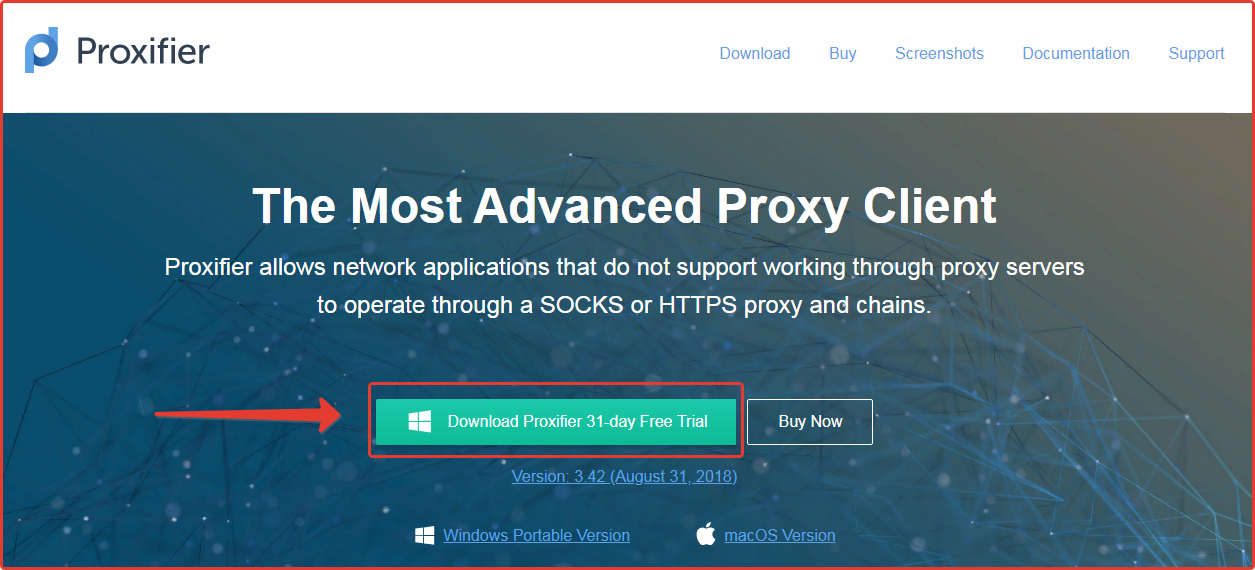
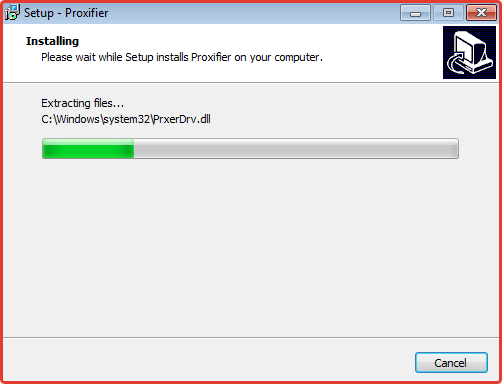
- Go to the website and click on the download button «Download Proxifier 31-day Free Trial» or go to the payment page to purchase license
- Launch the downloaded client and follow the instructions
- Open the application shortcut and select «trial period» use of the utility for 31 days.
Proxifier download for free in Russian with key
As already noted, the official version of the utility is distributed in the English version.
In addition, the period of free use of the service is limited to 31 days, so many users are wondering how to downloadproxifier for free in Russianlanguage.
Since the proxifier key can only be obtained after payment «product» on the official website, it is not recommended to purchase it from third-party resources.
As a rule, suggestions from «forum members» the purchase of such keys ends in deception.
In this case, we recommend paying attention to the so-called «cracks».
Popular request «proxifier grunted» allows you to get several options for downloading a program with a crack at once.
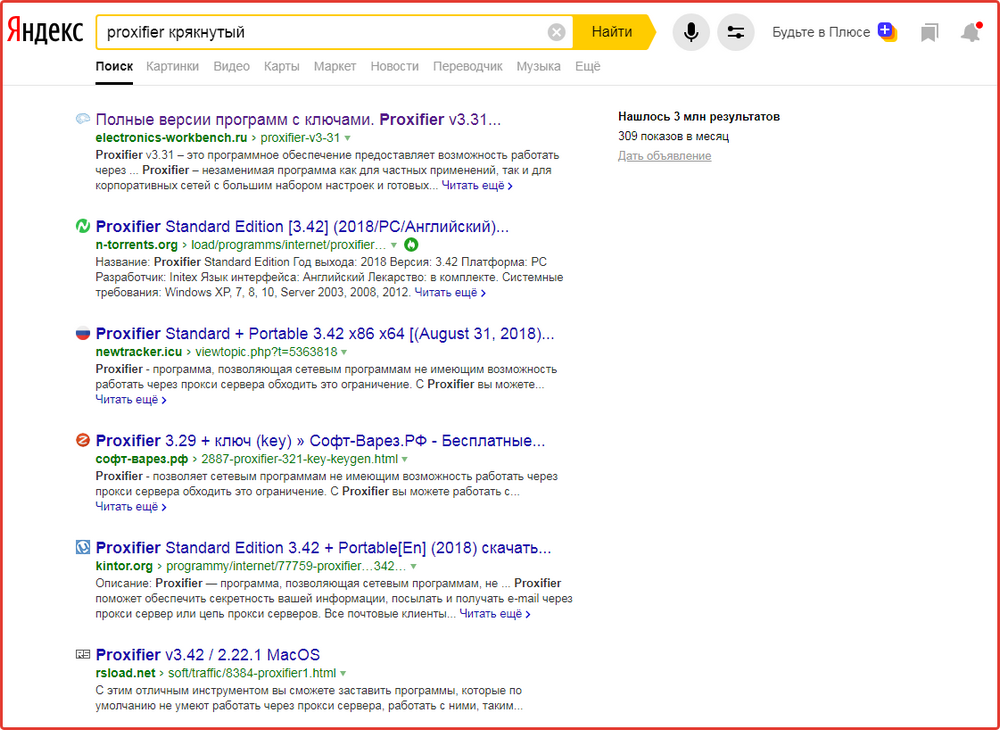
Let's look at several trusted sources in the crack proxifier:
- This pageis one of the most famous torrent portals, on whose software pages you can find a lot of proxifiers. The installation process ofproxifier torrentwith a crack is also described here in detail.
- Another sitewhere you candownload a cracked proxifiervia torrent.
- In addition to direct links to download the cracked version, we notepagewhere the «distribution» proxifier key to activate the license.
In the process of studying the request «download proxifier Russian» You may come across a lot of torrent trackers, many of which can be dangerous for your PC.
Therefore, before downloading, check the reviews of local «forum members».
In most versions of the cracked versions of the program, you do not have to perform additional steps to install it.
Therefore, when installing such assemblies, we recommend relying on the instructions from the previous section.
How to configure proxifier for games?
Since the main specialization of proxyfire is changing the proxy settings of those applications and games, the standard version of which does not provide such an option, users are interestedhow to configure proxifierfor games?
Let us immediately note that the setup process for games is identical to the process of changing the parameters of the entire PC network.
Since most modern games connect to the Internet through the PC network settings, proxy settings should be made as follows:
- Install a hacked program either fromofficial portal
- In the settings menu, open the tab «Profile» («Profile»)
- In the presented list, select the tab «Add» («Add»)
- Proceed to filling out the new profile information
- After entering the data, proceed to checking the proxy
- Minimize program windows.
After completing all the steps, it is recommended to restart the game that requires a secure connection.
To return to standard settings, we recommend using the Windows Control Panel.
For a detailed study of returning the initial settings, we recommend that you study the article on changing the proxy in Yandex Browser, presented on our website in the section «Blog».
Since the request «how to configure proxifier for games» is very relevant among users, we note that when connecting through a proxy, the connection speed may decrease, so the probability of «crash» games.
To avoid such problems, it is recommended to use only stable addresses, which can be found on thematic sites with online monitoring of the network connection status.
Why use proxifier?
While reading this article, many users may have a question: «why use proxifier?»
It is logical that to connect to a proxy you can use the standard features of the Windows system (control panel).
However, this process of changing parameters is not always suitable for applications whose network settings can only be changed using third-party utilities.
The proxifier service is one of such utilities.
Let's look at the main reasons for using the program to bypass restrictions in more detail:
- Saving anonymous user status
- Protection against third-party network threats
- Ability to connect to the network of online games that do not support changing proxies in the standard Windows setup
- Ensuring privacy by hiding the IP address
- Bypassing Windows Firewall restrictions
- Ability to track the status of the current connection.
Ourservice for selling accountsoffers for purchase only reliable and verified proxies from high-quality data centers.
Service presentation - how to place an order!
Similar materials on this topic
Buy mobile proxiesis becoming an increasingly popular solution among users seeking maximum security and efficiency on the network. These special proxy servers operate through mobile network IP addresses (3G/4G/5G), making them virtually indistinguishable from regular smartphone users. Pr...
more details ⟶Proxy server— this is an intermediate link between your device and the Internet. When you use a proxy, your requests are first sent to this server, and then it contacts the desired web resource on your behalf. Simply put, a proxy acts as an intermediary that transfers data between you...
more details ⟶Hello dear users of our service. If you have alreadypurchasedaccounts or are just going to, then we have a small instruction or even a recommendation for working with them. First, before using accounts, you must understand that any social network or even email service does not like spam, ...
more details ⟶On our website you can buy reliable and provenmobile proxiesthat are valued by their trust! Private mobile proxies – This is a proxy with completely unlimited traffic, without loss of speed. The channel works without connection restrictions, and becomes completely yours (p...
more details ⟶Nowadays there are a lot of functional browsers to use all the capabilities of the Internet, but only a few of them are the most popular. Google Chrome can definitely be considered one of the most «advanced» in terms of browser functionality. However, there are also a lot...
more details ⟶Every year the number of Internet resources blocked by providers increases. The main reason for this – restrictions from the government, whose regulations Rostelecom is obliged to comply with. In addition to resources containing extremist materials, prohibited literary works an...
more details ⟶



















