How to close your Twitter account?
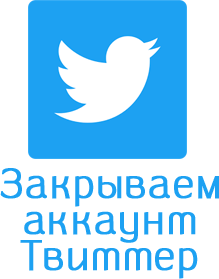 Many people often want to get rid of unnecessary eyes or start over from scratch. All that remains is to close theTwitter account.
Many people often want to get rid of unnecessary eyes or start over from scratch. All that remains is to close theTwitter account.
Let's see how to close an existing account on this social network.
After all, initially your current account is by default available to everyone to view.
This means that any user can subscribe and simply view your page.
But if you close your page, only users you approve will be able to see your activity.
So, here are detailed instructionson how to close your Twitter profile.

Instant delivery:sending goods by e-mail or telegram within 5 seconds!

Convenient access:download accounts in your personal account or via a direct link without registration.
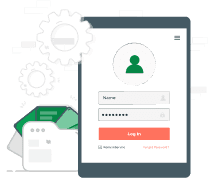
Order history:automatic creation of a profile to manage your purchases.
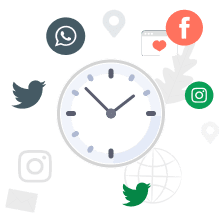
Verification guarantee:we provide from 1 to 24 hours for testing the purchased product.

Huge selection:accounts of social networks, email services, forums and instant messengers.
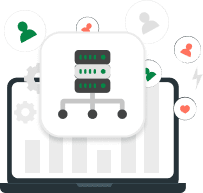
High stability:all positions are tested for compatibility with most Proxy.
How to close your Twitter account?
Let's look at how to close an accounton the social networkTwitter.
First, log into your Twitter account using your username and password.
Next, in the upper right part of the page there is an icon that shows a small photo of you, like your avatar.
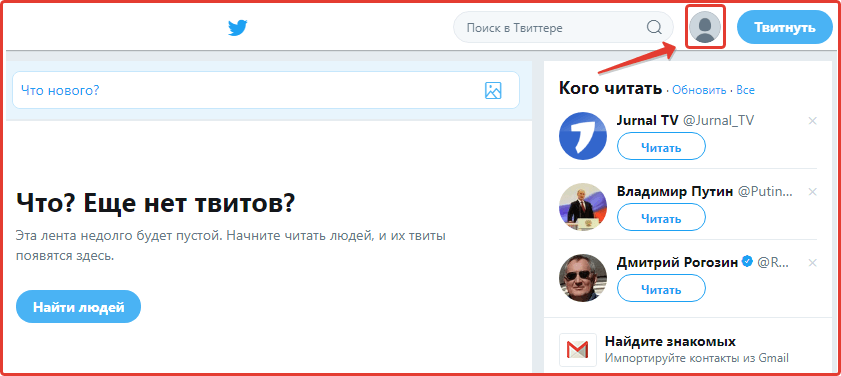
Once you click on it, do the following:
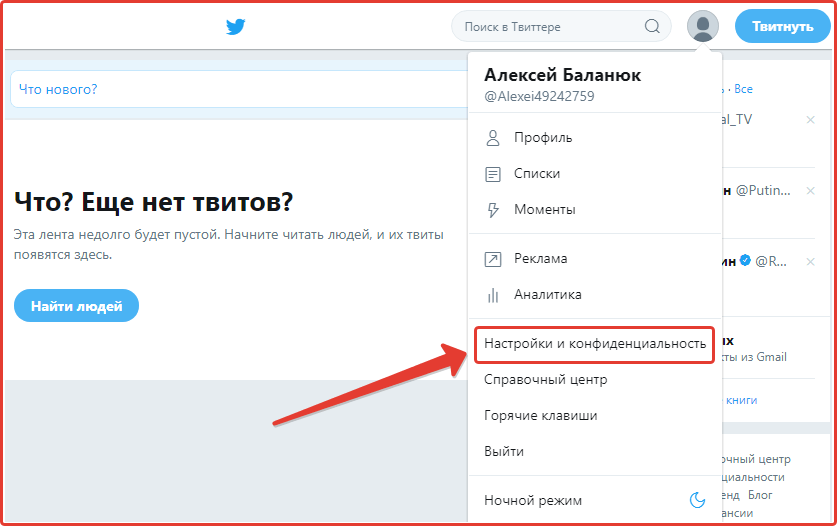
You will be taken to a new page. Notice the whole list of actions on the left under your name and avatar.
Select «Privacy and Security».
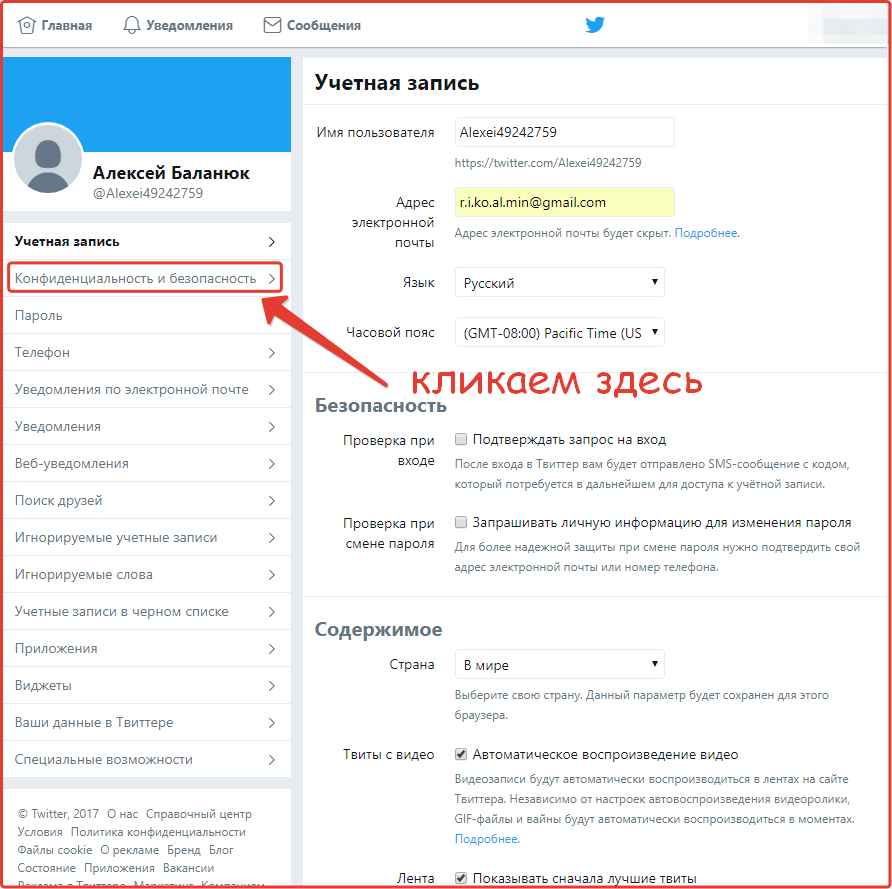
A new section will open for you.This is where you can close the page from everyone.
You just need to look at what privacy commands are offered in this section.
For example, accessibility, private messages, privacy of tweets.
Before each command there is a place for a checkmark or a dot, and under it there is an explanation of what it is.
Why is it necessary and what will you get if you check or don’t check the box.
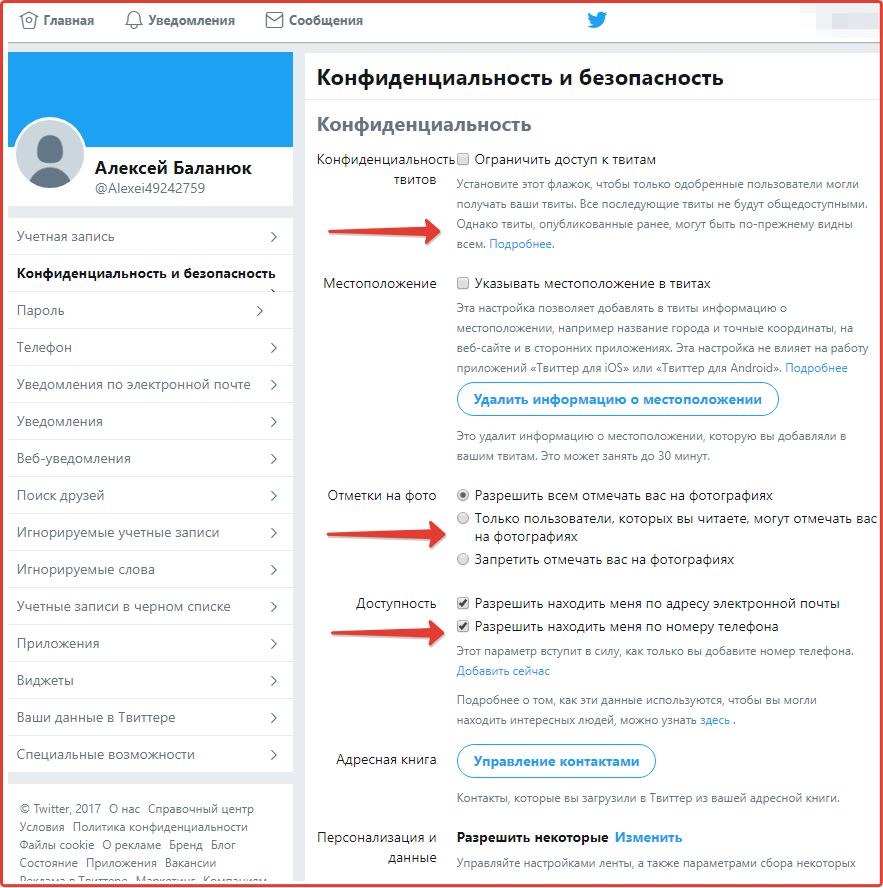
Place or remove checkboxes where you like.
Well, to close the page, check the box «Tweet privacy», located at the very top first, «Accessibility» - uncheck the boxes.
After that, at the very bottom of the page, click on the blue button called «Save changes».
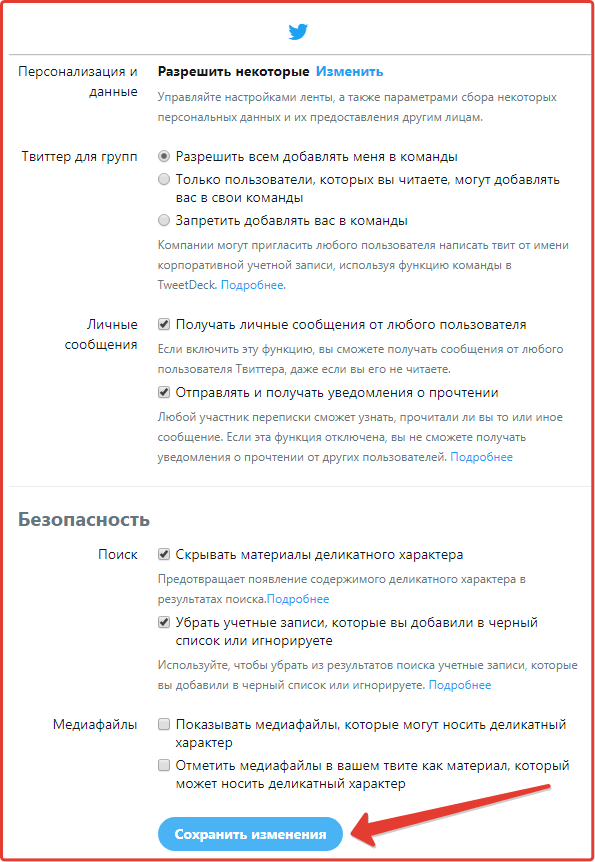
After clicking this button, a window will appear asking you to enter the password for your account.
When entered, press again «Save changes» right below this line.
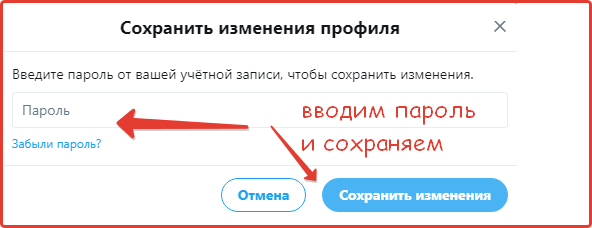
Now you can go back to your profile by clicking on your avatar or name next to it at the top left of the page.
Now inTwitter accountis closed. If you change your mind, click «Cancel» and then the changes will not be saved.
Many people simply don’t want to tinker with their pages, or they need to use it for commercial purposes and completely redo it.
But this is quite painstaking work, especiallyhow to make Twitter private.
Users prefer to buy ready-made pages for any purpose with all new and unique personal data in our store.
Main reasons for closing an account
An account is closed for many reasons. In most cases, this is done so that some users do not see added posts.
But in order to completely maintain the confidentiality of the account.
You will be able to delete any posts from your account that were previously published as public.
If the user is not subscribed to your page, then he will not be able to read your response to his publication.
This can only be done if he becomes your subscriber. Many people simply want to distance themselves from people they don’t need and leave only their loved ones as subscribers.
How to open your Twitter profile?
To open your privatetwitter account, you need to follow the same procedure as described above, but with some changes.
Log in to your account again using your username and password.
If you are already there, click on the icon with your little avatar at the top right.
You need to go to the settings and privacy section again.
On the left is the same list with sections, select the second one, namely «Privacy and security».
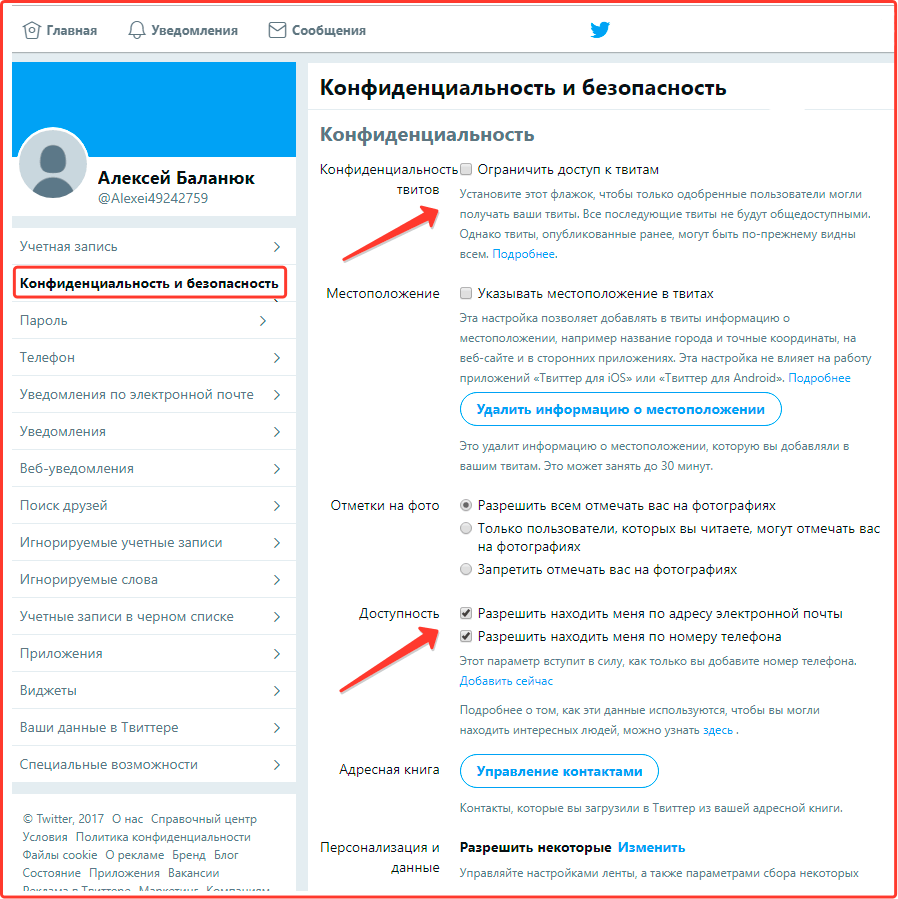
A section will open in which you need to remove and check some boxes. That is, return everything to its place.
Uncheck «Tweet privacy» and check two boxes in the subsection «availability», which is located below.
Now again at the very bottom, click on the button «Save changes».
Enter the password in the window that appears and save again by clicking on the command under the entered password line.
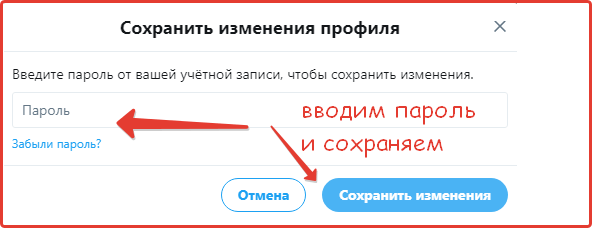
Please note that those posts that were added while the profile was private will again be visible to everyone.
And if you want to monitor other pages without anyone knowing that you are visiting, buya new account.
Service presentation - how to place an order!
Similar materials on this topic
With the growing popularity of social networks, more and more users decide to register their personal account. In addition to the usual messengers and social networks like «VKontakte» and «Odnoklassniki», where users spend most of their time communicating, there ...
more details ⟶The developers of «Twitter», like administrators of any other social network, pay great attention to the security of accounts. Therefore, if the page activity is suspiciously high, some restrictions on use are imposed on their owners. In this article we will talk about the main lim...
more details ⟶According to statistics from the Yandex search engine, already in 2011 the number of Russian-language blogs exceeded 5 million. However, not everyone is comfortable with the concept of micro-posting. In this case, there is only one question – how to deletetwitter account. This can be ...
more details ⟶One of the largest microblogging services – Twitter is known all over the world. According to information provided by Yandex.Blog, the Russian-language part of the site has about 650 thousand accounts. A huge number of people use Twitter every day, generating a total of more than 270 tho...
more details ⟶There can be many reasons for deleting a Twitter account, as an option. This is poor academic performance, problems at work, bored, uninteresting, or just want to move to another social network. Please note that it is sometimes impossible to re-create a Twitter account - although this is not p...
more details ⟶Fans of thesocial network Twitterneed to be quite careful. Hackers and other Internet attackers have already come up with many ways to hack pages. And such hacks happen all the time. Not only ordinary users, but also various famous personalities and official Internet resources are often hac...
more details ⟶



















