How to recover your Apple account?
 Apple today is one of the leaders in the high technology market.
Apple today is one of the leaders in the high technology market.
To maintain a high status, the corporation takes care not only in the development of technology, but also in ensuring the comfort and safety of users.
The main identifier that allows you to use all the services of«apple»devices is the Apple ID.
It consists of eight characters, which may include letters and numbers.
We will tell you in more detailhow to restore your account and your Apple IDin this article.
Sometimes it happens that a user cannot remember his account password.

We send accounts in just 5 seconds to your e-mail address!

Accounts can be downloaded in your personal account, by mail without registration or immediately after payment!
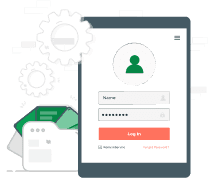
We automatically create a personal account with the history of all your orders
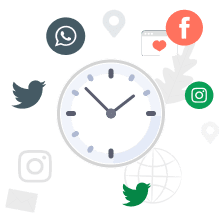
A long time to check the goods up to 1-24 hours ( Note for tabs )

We can find accounts of any social network and postal service, service, forum
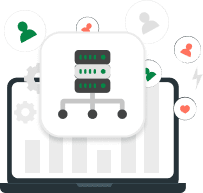
Our accounts work steadily on most types of proxy
Several steps to recover your Apple account
Different keys have to be restored in memory.
This can only be a password, but sometimes the user forgets the ID itself.
Let's look at ways to restore each security code.
Apple ID recovery
Password recovery page is located herehttps://iforgot.apple.com/password/verify/appleid
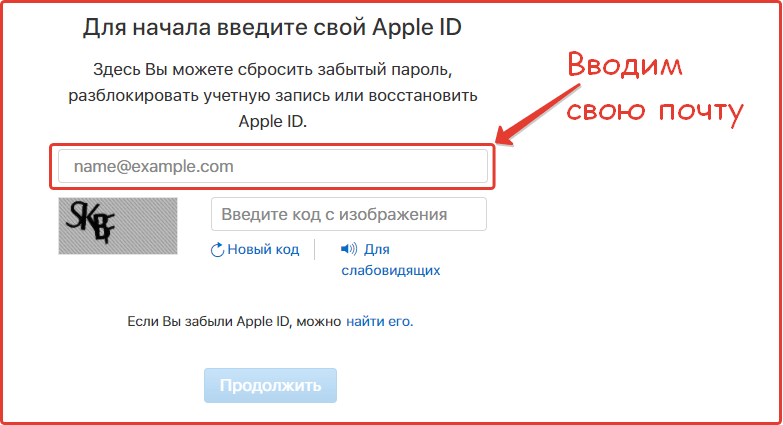
- When logging in, click on the button«Forgot your Apple ID or password?», which is located directly below the lines with login and password. In the window that appears, select«If you have forgotten your Apple ID, you can find it».
- Next, you need to fill in the fields with your first name, last name and current email with the relevant information. Lines indicating previous email addresses are optional, but their presence can simplify the search
- After completing these steps, you will need to answer security questions or receive an email with instructions
- In the tab where you will be prompted to change your password, your ID will be written at the top.
Account password recovery
To recover your password, go here and fill in the data
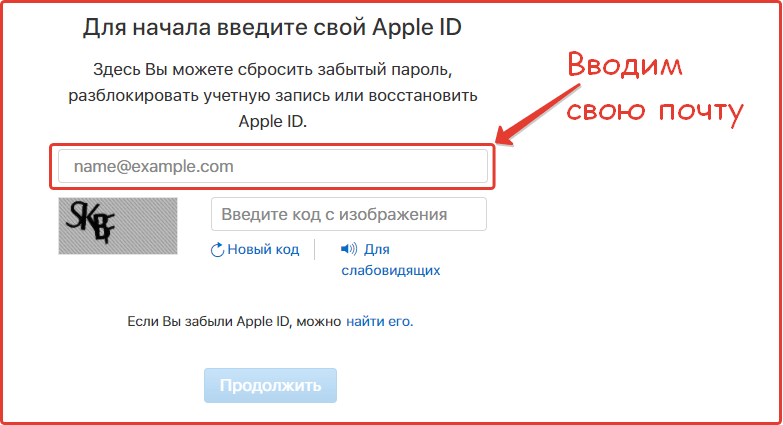
- When entering your profile record, click«Forgot your Apple ID or password?», the inscription is located directly below the identification key and password fields
- Enter your Apple ID and the code from the picture. Click the button«Next»
- The system will offer two authentication methods: using email or answering security questions.Select the option that is convenient for you
- Having chosen confirmation by e-mail, you need to open your mail and follow the special link in the letter to recover your password
- If you have chosen security questions, you will need to indicate your date of birth and provide answers to subsequent tasks
After sending the request, the following window will appear and a message will be sent to your email
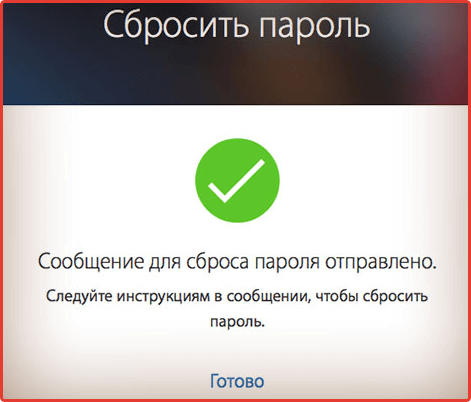
The service may request additional data. This means that when creating an account, the double verification method was selected.
Here again there are two options:
- Enter the special key that was given to you during registration
- Contact company support or service center After that
- Enter your new password and confirm it below.
- Click«Reset password»
- Your password has been reset. All you have to do is select«Return to my Apple ID».
Change Apple ID
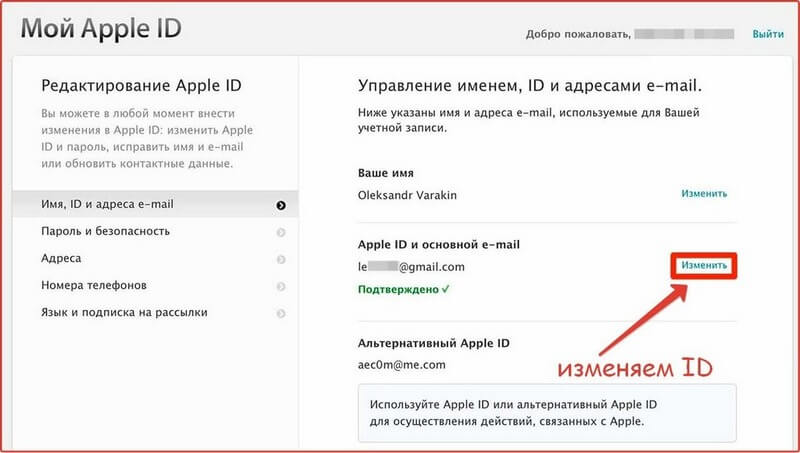
- To change your ID, the first step is to log out of all services on your devices that use an existing identification code
- Open Apple service and select«Manage Apple ID».Login to your current account
- Find item«Managing Apple ID and e-mail addresses»and click the button«Edit»
- Enter a new email address. Select«Save»
- An email will be sent with a link to confirm the changes. If nothing arrives, you must return to the previous window and press the key«Send again»
- Last step. Log out with the old ID and log in with the new one for the changes to take effect. Sometimes the process can take some time, up to a day. If nothing has changed after the deadline, contact the company support.
How to protect your account from loss?
An important issue is the protection of data on your account.There are several ways to ensure security.
The most effective option is to enable two-step verification.
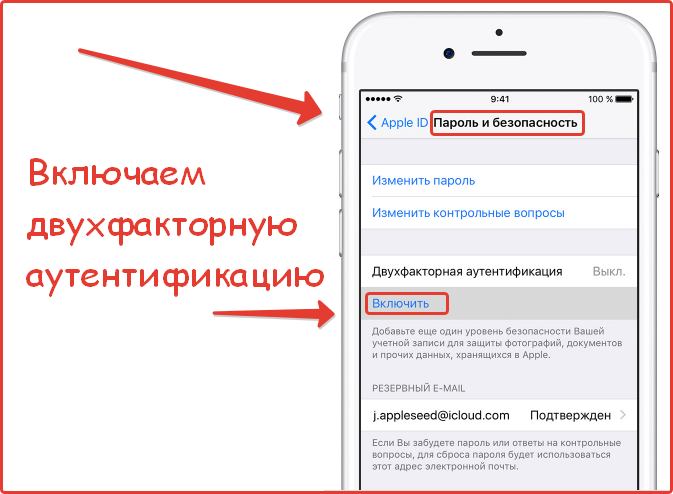
To enable two-step authentication you must:
- Log in to your account and find the item«Security»
- Click the button«Configure»next to the inscription«Two-step verification»
- Carefully read the information provided on the screen in the training window
- Next, you need to enter your phone number to send messages with short confirmation codes. Press«Continue»
- They will send you a special code via SMS. In the next tab, enter the received number in the field provided
- After this, an identification key will appear, with which you can log into your account if you have forgotten your password
- You will be prompted to enter the key. Thus, it will be saved in the system. Enter the code and confirm the action
- Read the terms of use of the function and check the box«I understand…».Press the key«Enable two-step verification».
Conclusion
Now that you know how to recover your account on any Apple device and how to protect it from hacking.
Using this company's products will become even more enjoyable.
You won’t have to waste your nerves and energy solving the current situation.
Also, you always have the opportunityto buy accountswith Apple ID in our online store at attractive prices.
The acquired knowledge and methods described above will help keep them safe.
On the website of our service you can choose the account option that suits you.
The wide range of services and low prices presented on the site will definitely please you.
To purchase, click the green button below and find the profile type you need.
Service presentation - how to place an order!
Similar materials on this topic
In our service for automaticsales of accountsand mail, you can profitablybuy an old ICloud accountwith a guarantee. All accounts are verified before release to the customer and you will have 24 hours to review the item. If your order contains invalid accounts, they will be subject to repl...
more details ⟶If there are devices based on the IOS system, users listen to music through the Apple Music music service. Since access to the entire database of tracks is available only after subscribing, for many an interesting topic is how tobuy Apple accountsMusic with the ability to connect a UNiDAYS s...
more details ⟶The first thing you need to do after purchasing Apple equipment (iPhone, MacBook, iPad) is to register an Apple ID. What is this and why is the ID so important? Apple ID– This is a user account that gives access to all Apple services. This is a bunch of registration data – prof...
more details ⟶Apple Store- online application store for Apple devices. It contains a large number of different applications for the following devices: iPhone, iPod Touch, iPad, iPad Mini, iPad Pro, iTunes. All these applications are certainly popular, since the apple brand is famous for its quality. In ...
more details ⟶



















