How to delete a page, friend or message in Odnoklassniki?
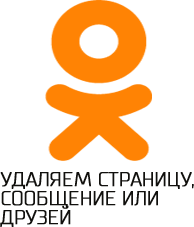 Deletinga page in Odnoklassnikiforever is quite easy. The procedure requires only a few simple steps.
Deletinga page in Odnoklassnikiforever is quite easy. The procedure requires only a few simple steps.
And both from the full version of the site and from the phone.
The main thing is to follow the simple step-by-step instructions.
So, what actions do you need to take to delete your page, friend, or even your messages?
Below we will tell you how to correctly delete a page, friends and manipulate your account.

We send accounts in just 5 seconds to your e-mail address!

Accounts can be downloaded in your personal account, by mail without registration or immediately after payment!
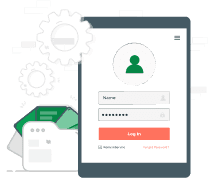
We automatically create a personal account with the history of all your orders
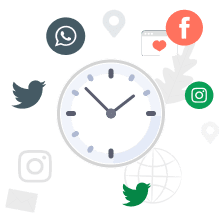
A long time to check the goods up to 1-24 hours ( Note for tabs )

We can find accounts of any social network and postal service, service, forum
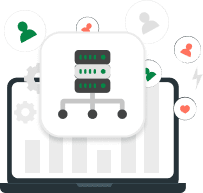
Our accounts work steadily on most types of proxy
How to delete a page in Odnoklassniki?
The method presented below is recommended by the administration of this social network, so it can be called standard.
Go to your page (enter your username and password).
Many services indicate that you need to scroll down the page to the developer control columns to find the Regulations.
However, not everyone can do this now.
After all, scrolling down the page loads a new section of the feed. And it doesn’t matter whether you’re on your page or in the feed.
But fortunately, the developers have found several more ways to get into the Regulations we need.
Here'show to delete a profile in Odnoklassniki from a computer.
Go to the main page in the feed. On the left under your photo there is a list of actions. Select the third «My settings».
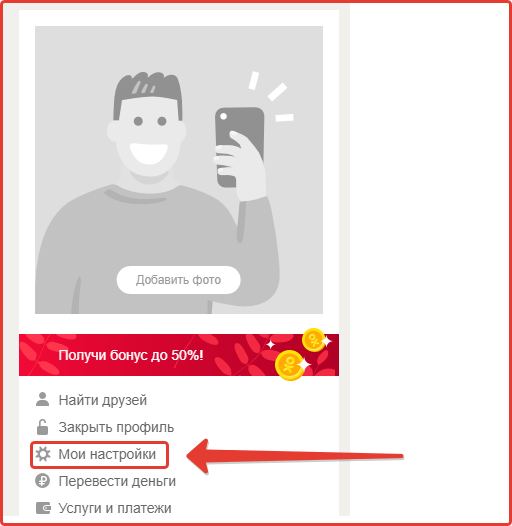
A window will appear, by scrolling down you can see five columns. In the last column, find the item «Regulations».
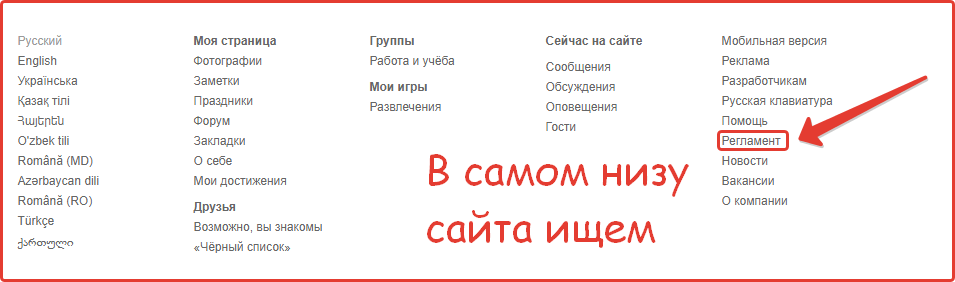
You can reach it in another way. Again, being on the main page, under your name and other information about you there is a line «Feed», «Friends», «Photo» etc.
At the end of the line, click on the item «More».
A list of actions will appear, from which select «settings».
They are the penultimate item.
You will be taken to the same settings, where you can find the regulations below.
Go to the regulations. Scroll down the page.
Immediately after the date of revision of the text of the regulations, there are two actions.Select «Refuse services».
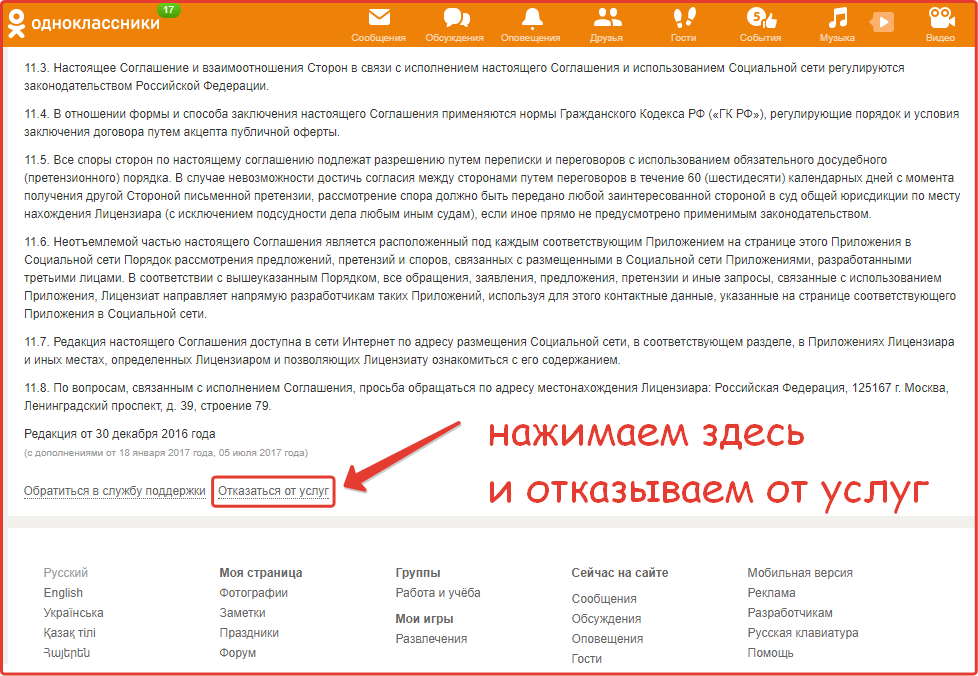
A window will appear in which you need to indicate the reason for deleting the page and the password for it.
Once completed, click «Delete».
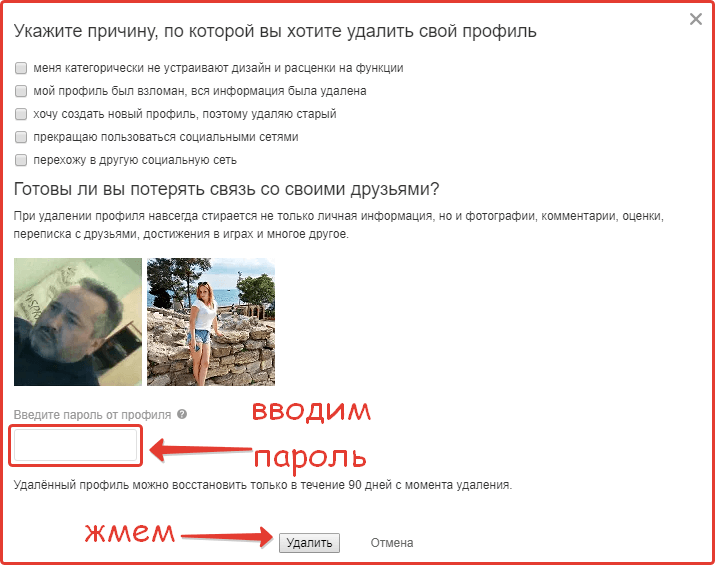
If you deleted it, you can return the same profile within 90 days, as indicated when deleting.
It’s also easy to delete from your phone. Go to the mobile version via the Internet.
Click on the menu at the top left. At the bottom of the menu, the penultimate item is «Full version of the site».
When you upgrade to the full version, delete the page in the same way as above.
How to delete messages in Odnoklassniki?
Many people don’t knowhow to delete correspondence in Odnoklassniki . It’s also not difficult to delete messages both from your phone and from your computer.
Go to your Odnoklassniki page.
Go to the messages section in the upper left corner. Select the one you want to delete from the list of conversations.
A correspondence window will open. Within this window, in the upper right corner there is a small round icon (a circle with the letter i in the middle).
Click on it.
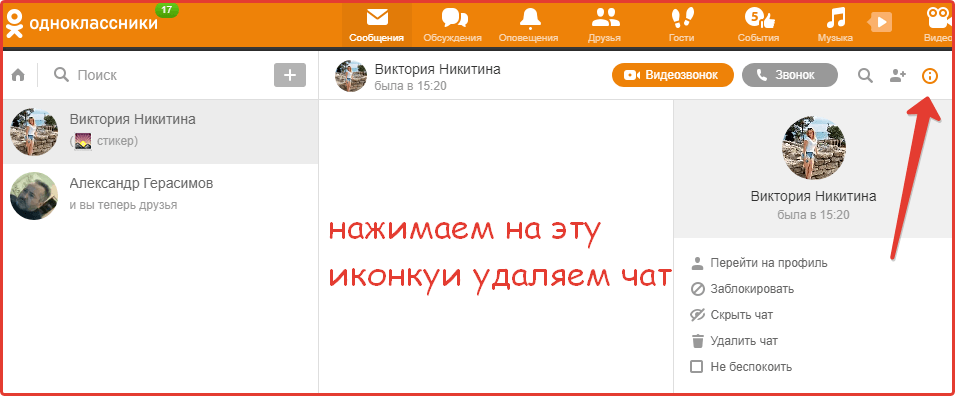
A new window with a list of actions will open there. Click «Delete chat».
Also before the delete command there is a command «Hide chat».
The correspondence is simply hidden and can only be seen when this user writes to you again.
The phone app makes this even easier.
Go to the messages section of the application. To do this, click on the three horizontal lines in the upper left corner.
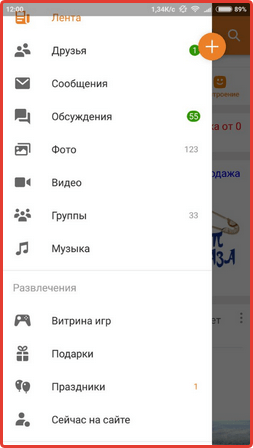
Find the conversation you want to delete, but don't go into it.
Just hold down until a window with two actions appears.In this window, select «Delete chat».
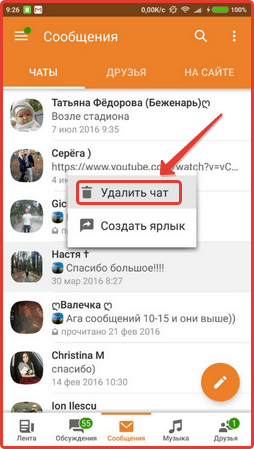
Confirm the action.
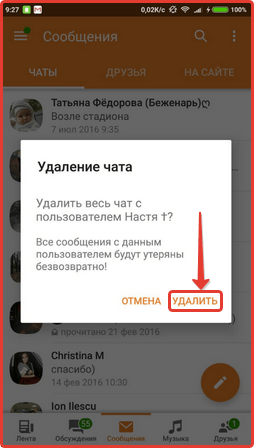
How to delete a friend in Odnoklassniki?
On the siteclassmates and deleted friendswill no longer be able to see your updates.
And if your profile is open only to friends, then deleted ones will not be able to write messages to you.
And so, there are several ways to remove a friend from friends on this social network.
The most recent one is «End friendship». When you click on this action, a separate confirmation window will pop up.
Here click «Stop» or «Cancel» if you change your mind.
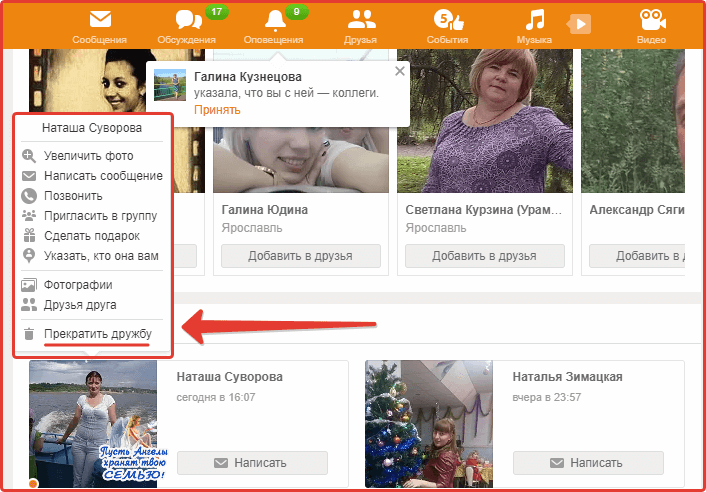
This method is convenient because the remote user will not soon see that you have deleted him until he checks it himself.
You can also go to your friend’s page and delete him there.
If you want to remove it from a phone application, then be prepared for the fact that the user will have to visit.
Select a user as a friend and go to his page.
Under the photo on the right side there is a circle with three dots «Other actions», click on it. At the very bottom of the actions there is a command «Remove from friends».
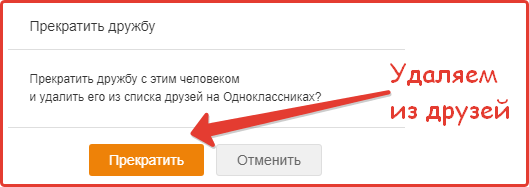
In the new window, confirm your action by clicking «Yes». As a result, the user will be deleted.
But many people have problems with their accounts, especially if they were created for commercial purposes.
Sometimes it's difficult to create new pages all the time.So that problems do not arise.
You can simplybuy a new accountfor any purpose on our website.
Service presentation - how to place an order!
Similar materials on this topic
Social network «Odnoklassniki» is currently one of the largest in Russia and the CIS countries, which allows its users to earn a good income from advertising products in communities and thematic groups. It is logical that this social network is of greatest interest to the ol...
more details ⟶Along with «Facebook», «VKontakte» and «Instagram» «Odnoklassniki» are the most popular social network in the CIS countries. If at the time of creation of «Odnoklassniki» the developers planned to promote the site as a tool for find...
more details ⟶How to make a private account in Odnoklassniki? If the site is now free, is there a simple way to close your profile from unnecessary prying eyes? There is an easy way, but it’s really not completely free. How to closeaccount in Odnoklassniki ? Currently, the option to close a profile in OK...
more details ⟶Odnoklassniki- a social network for the generation over 30 years old. Usually only the older generation uses it; everyone else prefers VKontakte and Instagram. In this social network Odnoklassniki it is very difficult to recruit the desired audience. By “needed” we mean subscribers and tho...
more details ⟶Odnoklassnikiis a fairly popular social network. Takes advantage of the older generation (over 30 years old) than VKontakte or Facebook. Promotion on this social network can attract additional audience to your business. Therefore, it is very important to have a promotedOdnoklassnikiaccount...
more details ⟶A lot of clients of our service buy Odnoklassniki accounts from us. In most cases, Odnoklassniki accounts are soldactivated via SMS(phone). However, in some cases, the Odnoklassniki website may request a special verification SMS for your account. In this article we will tellhow to correctly...
more details ⟶



















