How to use accounts without being blocked using GoLogin as an example?

Why is my account blocked?
Problem:Launching an account on a suspicious PC.
Solution:Work with a browser for multi-accounting.
Problem:Launching an account on a suspicious IP address.
Solution:Change IP if your account is blocked. Or use a proxy (preferably the country in which the account was registered)
Problem:Rough account transfer.
Solution:Log in using cookies because Facebook doesn't like you to enter your password multiple times.
Problem:Suspicious activity.
Solution:Do not rush to create an advertising campaign. If you have just logged into your account and after 5 minutes you go to link a card and run advertising, you will be blocked with a probability of 99%.
We recommend using the GoLogin browser for multi-accounting. It has a 99% chance of saving you from having your accounts banned.

We send accounts in just 5 seconds to your e-mail address!

Accounts can be downloaded in your personal account, by mail without registration or immediately after payment!
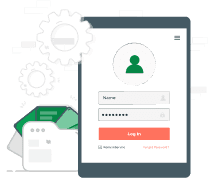
We automatically create a personal account with the history of all your orders
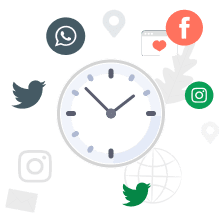
A long time to check the goods up to 1-24 hours ( Note for tabs )

We can find accounts of any social network and postal service, service, forum
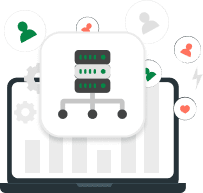
Our accounts work steadily on most types of proxy
How to work in an anti-detect browser?
First you need to create and configure a profile in Anti-Detect.
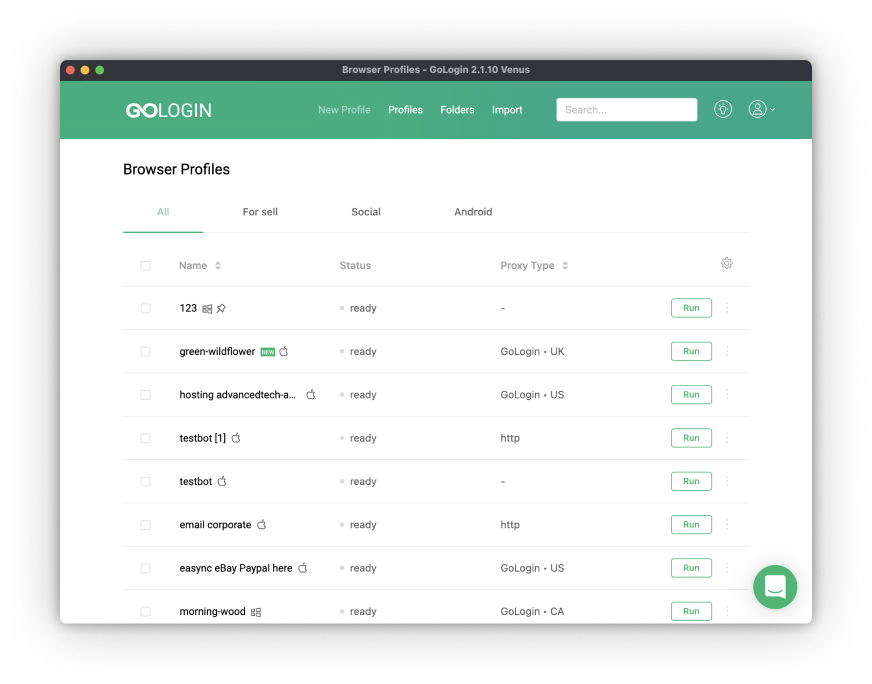
Enter the desired name ( if this field is left empty, then there will be a random neutral name ).
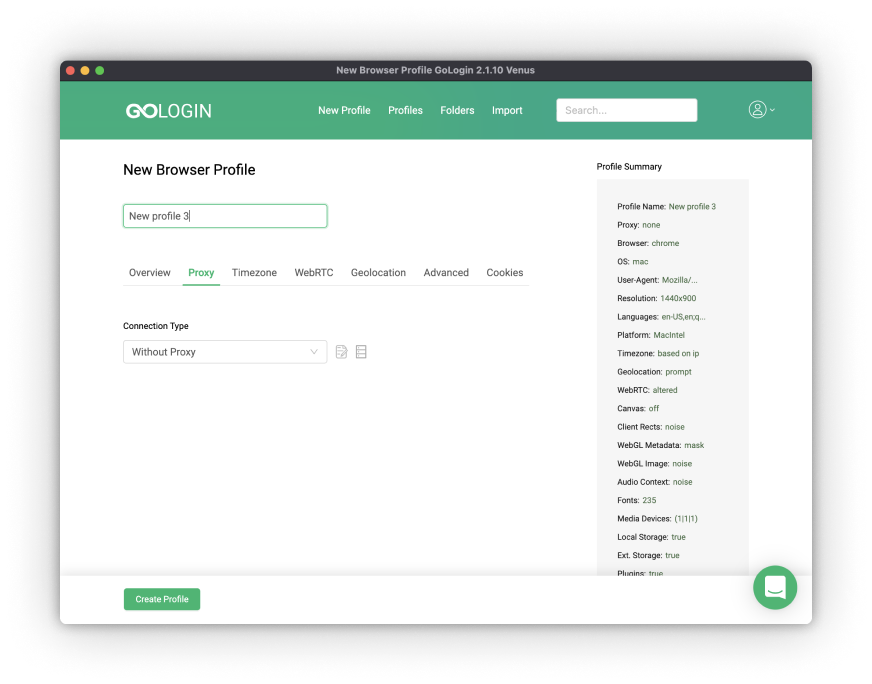
Next, set the proxy
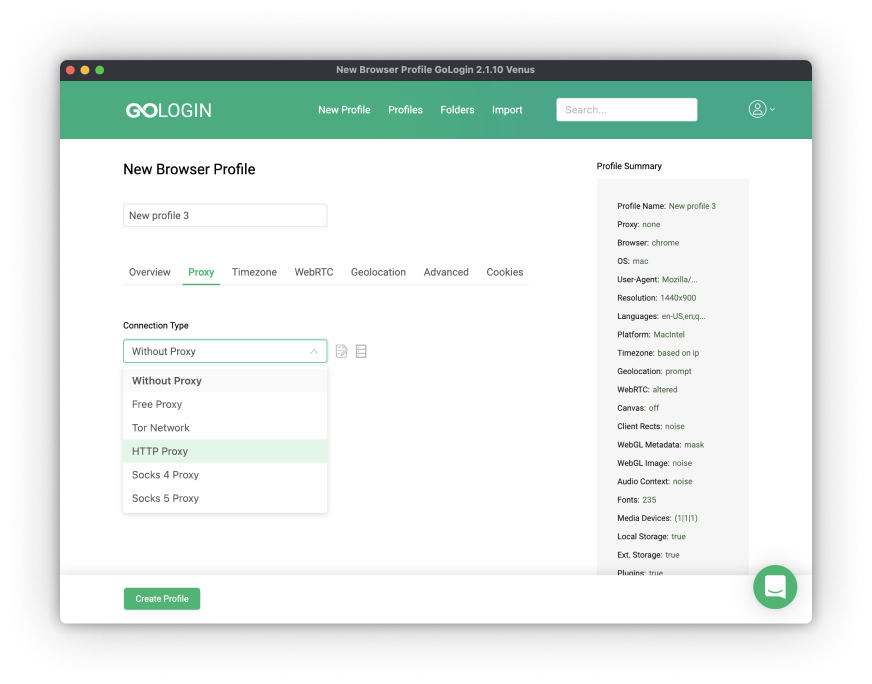
We fill in all the required fields and then check if everything works.
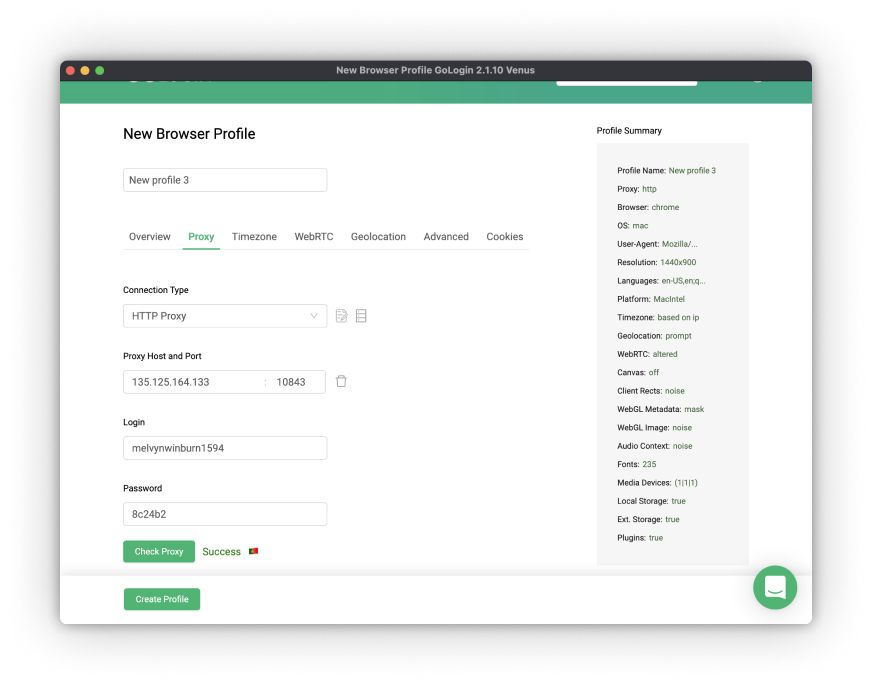
We see that everything is ok and proceed to further configuration.
If you use Windows, choose Windows, if you use a Mac, choose a Mac. Regardless of what User-Agent is in FB.
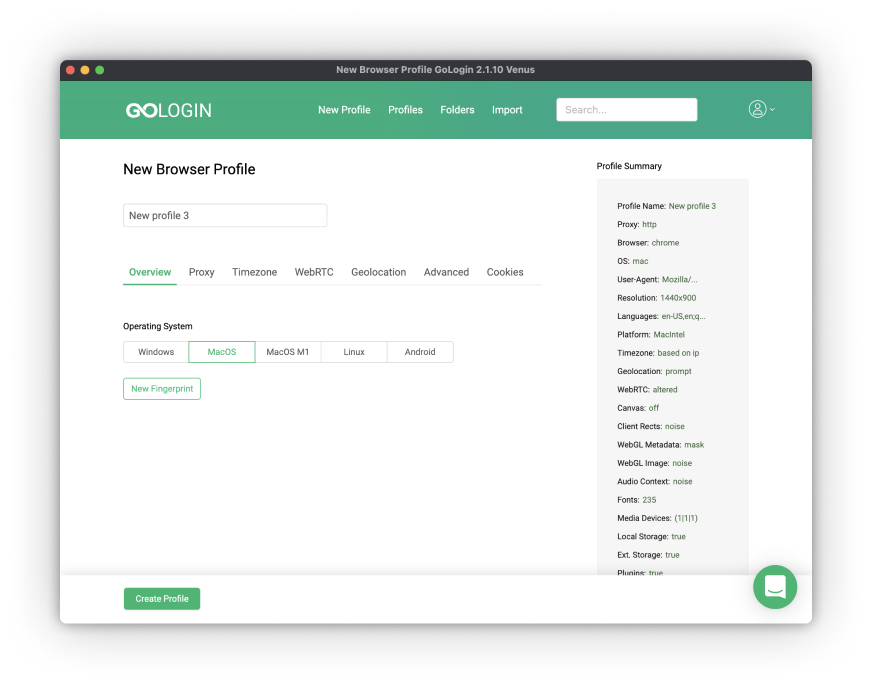
Timezone WebRTC Geolocation - can be configured according to your wishes. There are notes to help you figure it out. But if something remains unclear, GoLogin support is always ready to help.
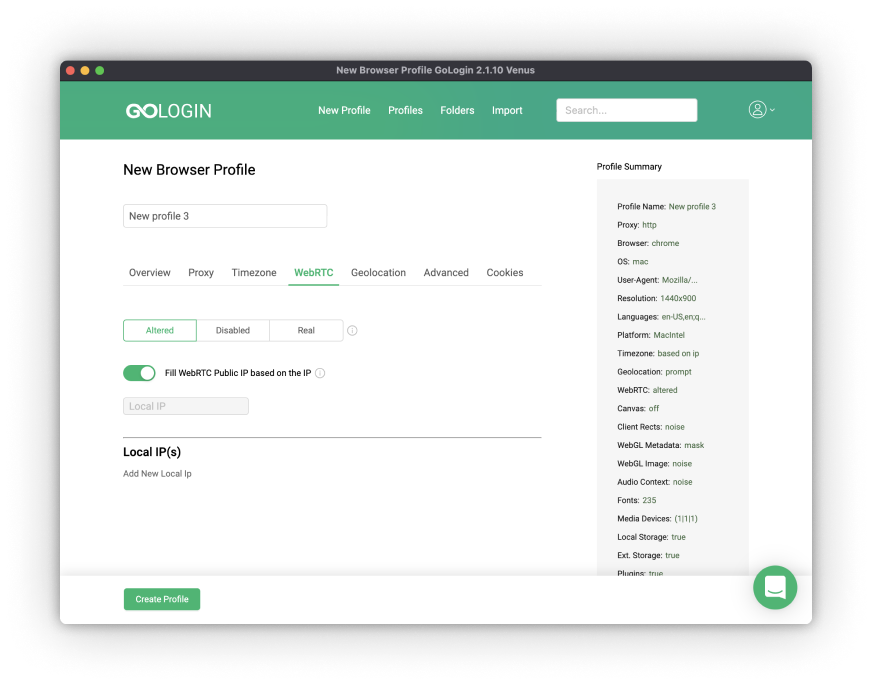
In the Advanced and Cookies section, we will need Facebook account data ( from the table if accounts are not transferred directly ).
We replace the proposed User Agent with the one indicated in the table (provided that your device is compatible with OS).(user agent provided with account data).
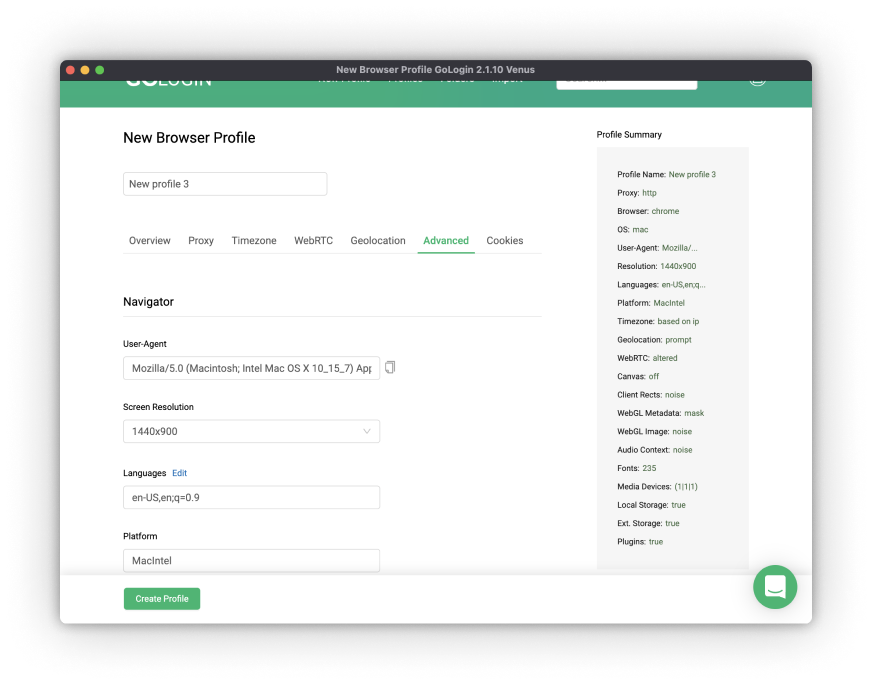
Go to the Cookies section and also insert data from the table with the account there.
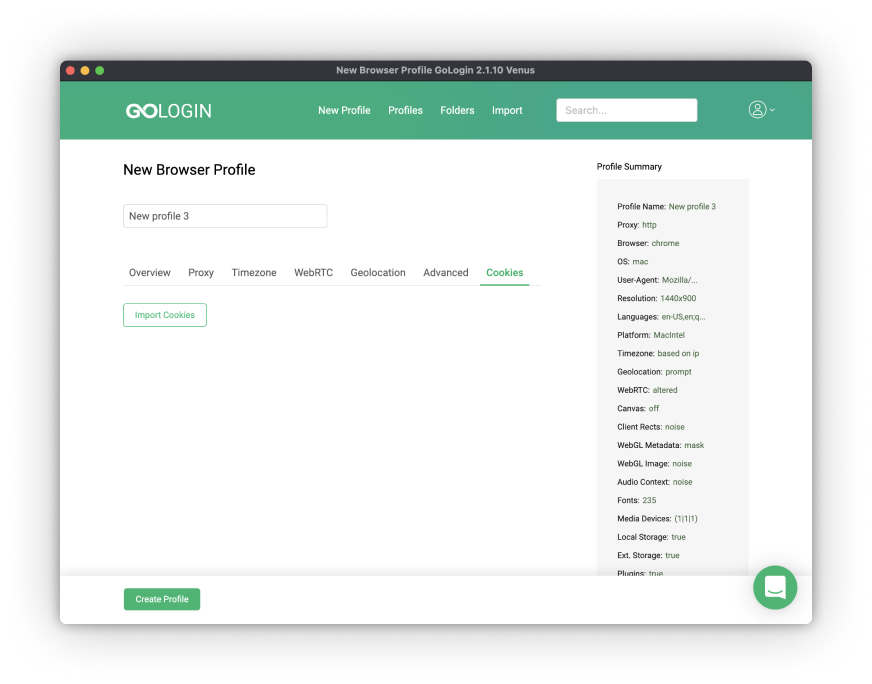
Create a profile and log into it.
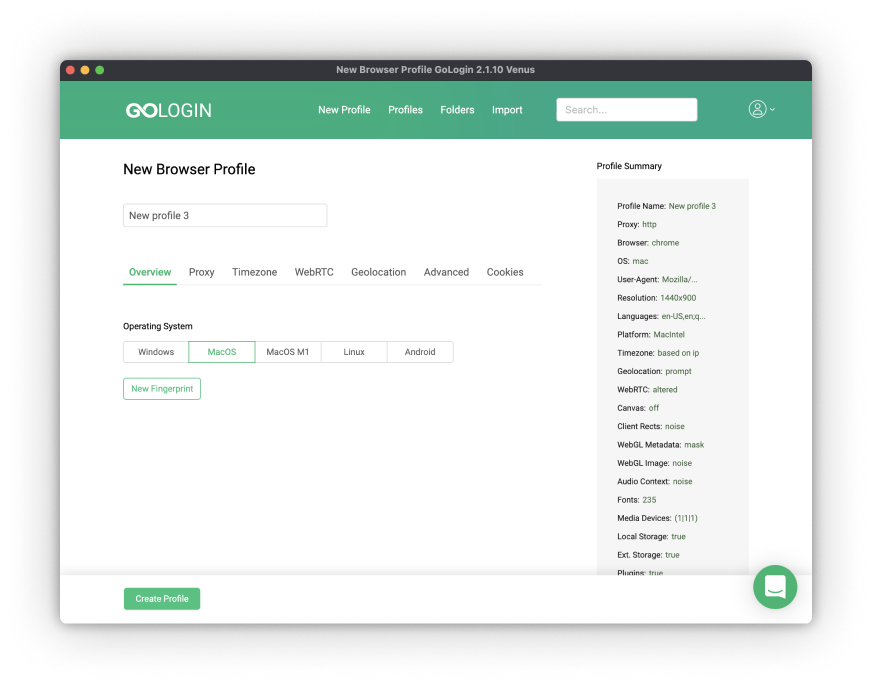
Create a profile and log into it.
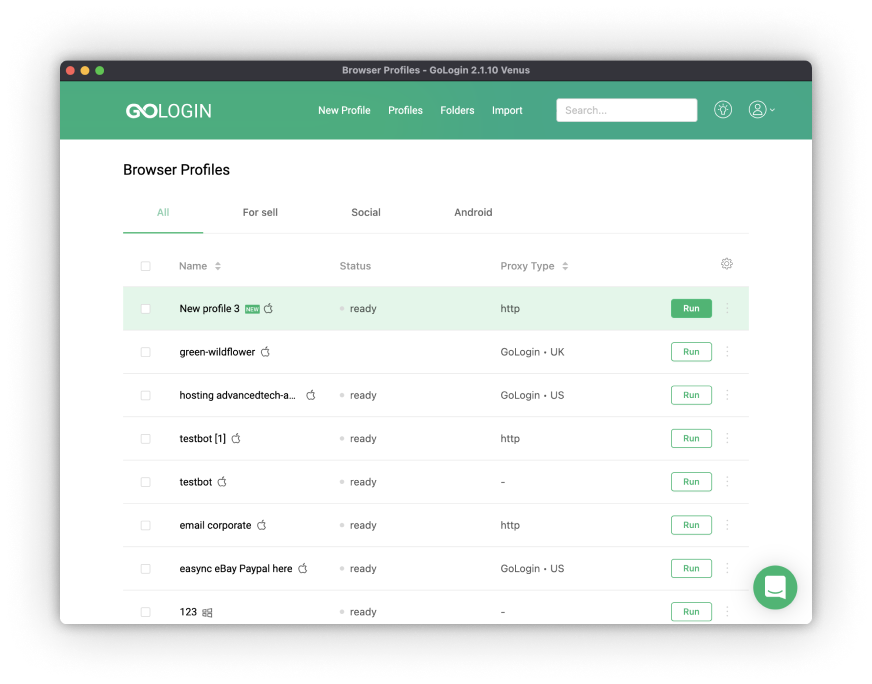
When we log in, we immediately get to the start page of iphey.com - there you can immediately check whether everything is ok with your profile.
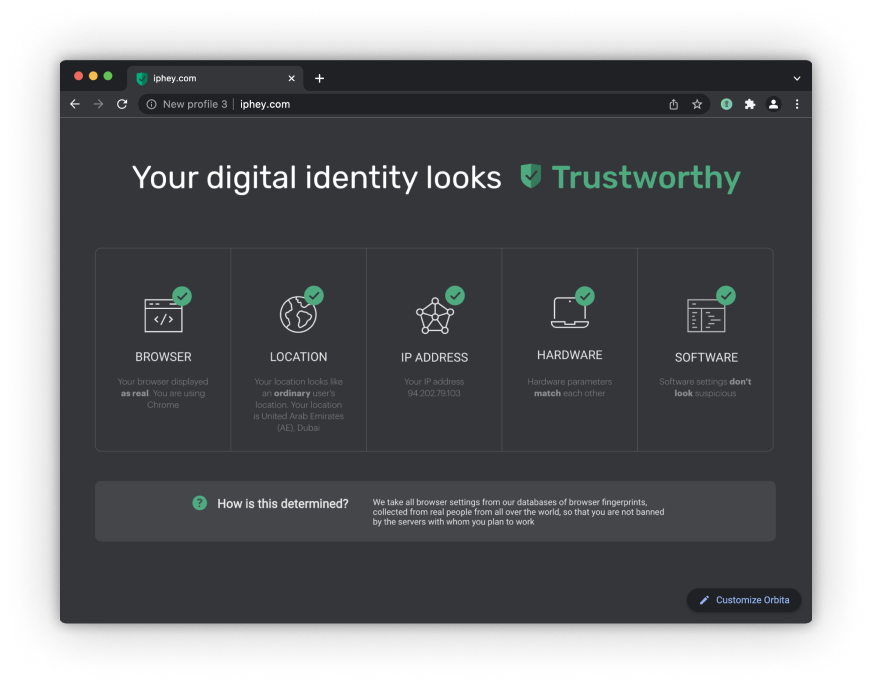
When we log in, we immediately get to the start page of iphey.com - there you can immediately check whether everything is ok with your profile.
In ouronline account storeyou can always find the right account for any platform, service or social network.




















