How to quickly recover your Gmail account password?
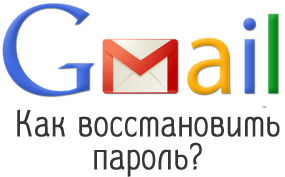 In this article we will talk about the Gmail email service.
In this article we will talk about the Gmail email service.
Gmail serviceis an email service from Google, which is very popular among the Russian-speaking population in Russia and abroad.
You may need to reset your password for this service if you have lost your password or your account has been hacked.
The requirements for creating passwords in Google services are very high and users often forget previously entered passwords.

We send accounts in just 5 seconds to your e-mail address!

Accounts can be downloaded in your personal account, by mail without registration or immediately after payment!
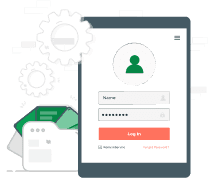
We automatically create a personal account with the history of all your orders
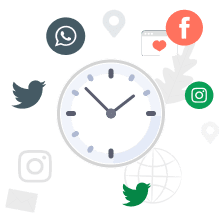
A long time to check the goods up to 1-24 hours ( Note for tabs )

We can find accounts of any social network and postal service, service, forum
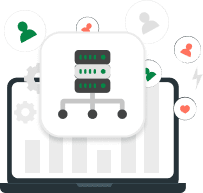
Our accounts work steadily on most types of proxy
Instructions for recovering your Gmail account password
We will look at the main points of recovery, the simplest steps.
Two options for password recovery will be considered - using automatic mode using telephone and email.
Or by requesting technical support!
We personally recommend using the password storage service from Google. It is quite reliable and easy to use.
In this article we will tell you how to recover the password fromGmail account
- Step №1
If you have forgotten your account password, the first thing you need to do is go to the pagehttps://mail.google.comand enter your login information and any password that you remember.
If they write an error to you, then go herehttps://google.com/accounts/recoveryand click the button "Need help?" and look at step #2
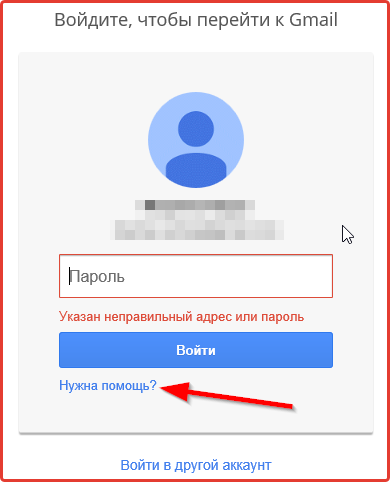
- Step №2
Next, click the button "I don’t remember the password" and enter the email address you used during registration.
If you do not remember your login, then select the appropriate item in the form.Press the button "Continue".
We assume that you remember your email address.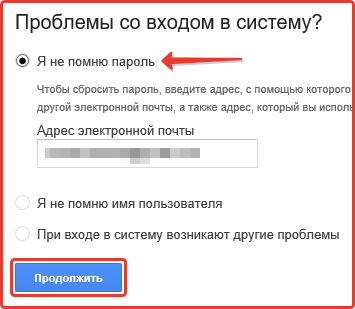
- Step №3
In the next field, it is recommended to enter one of the passwords that you have used at least once.
If there is a match, then Google will suggest further stages of recovery and trust in you as the owner of the mailbox will be much greater..
If you don’t remember the password at all, or even previous combinations, then it’s better to enter something (any set of letters) in the password field and click "Continue".
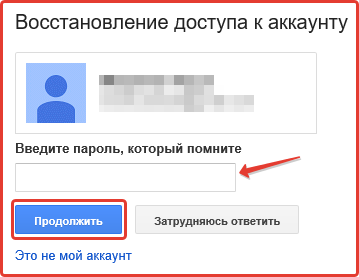
- Step №4
If you previously used your smartphone to log in, Google will detect a similar connection with the phone and offer to recover your password using it.
To do this, simply press the button "Confirm password reset on your Android phone".
If this connection is not detected, then simply click the button below "I can’t use the device".
In this case, you will be prompted to restore access by calling /sms message to your phone.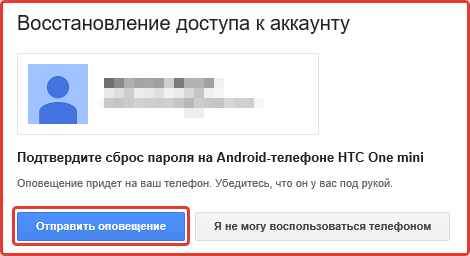
- Step №5
Step 5: This step is only for those whose phone has been identified. Follow the instructions on the screen. For everyone else, see step №6
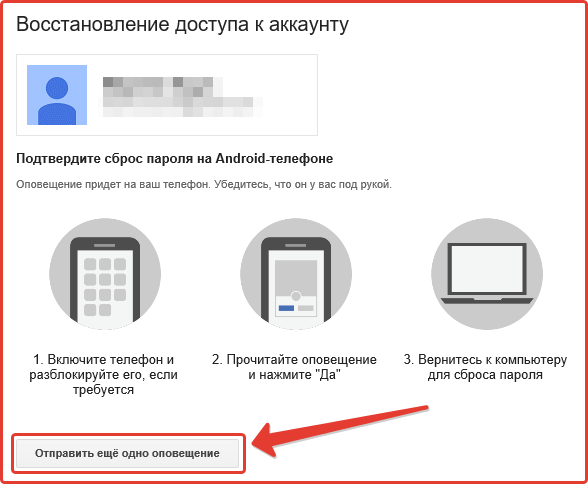
- Step №6
To activate the recovery form via mobile phone, you must request recovery in another way.
To do this, click on the link below and enter your mobile phone number in the form.Notes on screenshot
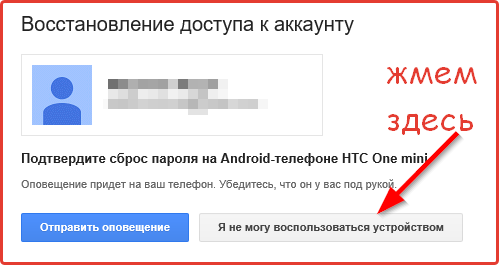
Click on the link "Another way"
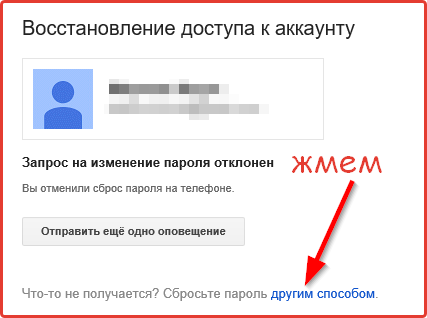
- Step №7
After this, we either send an SMS or request a phone call.
It is better to request SMS, since Google dictates numbers in English when calling and it may turn out that you do not understand what they told you.
Request a call only if the SMS does not arrive for more than 1-2 hours.
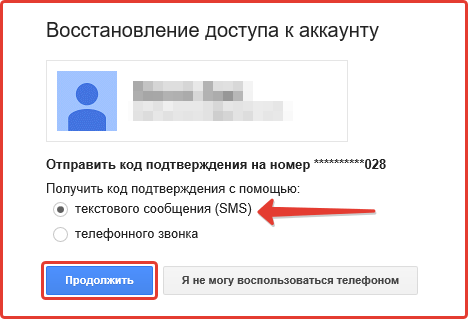
After entering the code from SMS, you will see a form for entering a new password (you will need to enter it twice).
Better write it down on a piece of paper right away and don’t lose it again!
How to recover an account without access to a mobile phone?
- Step №1
If you do not have access to a mobile phone, or you changed it a long time ago, then in the penultimate step, select the item "I do not have access to a mobile phone".
In this case, you will have the opportunity to submit a request to technical support.
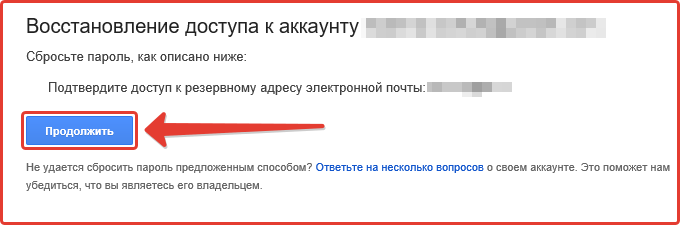
- Step №2
To restoreGoogle account, the service will ask you to fill out several fields. You will be asked to indicate your contact email, registration date and other data.
At this step, enter the mailing address for communication.You can specify any email, and this is where you will receive a response from the technical support service.
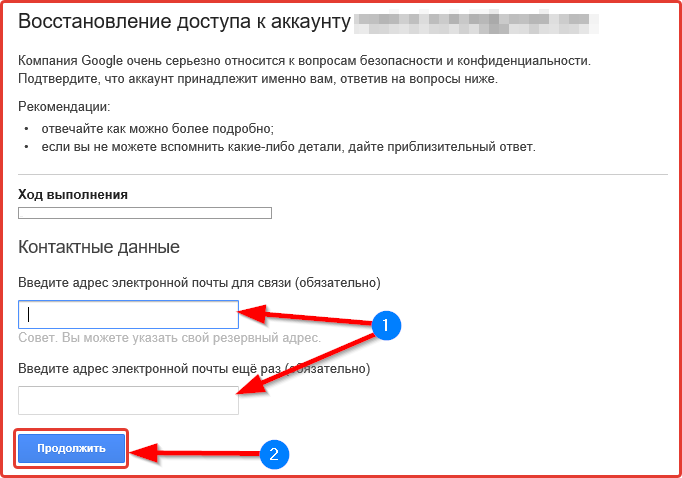
- Step №3
Do not enter the email address you are trying to recover, otherwise you will receive an error like the one in the screenshot below.
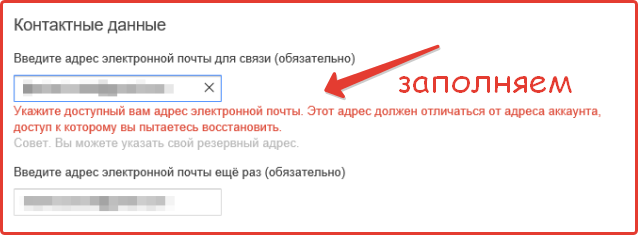
- Step №4
In the next step, indicate the approximate date of account creation and when you last used it.
In fact, most people do not remember such data, and there is little meaning in it.
If you remember them, write, if not, indicate any approximate ones.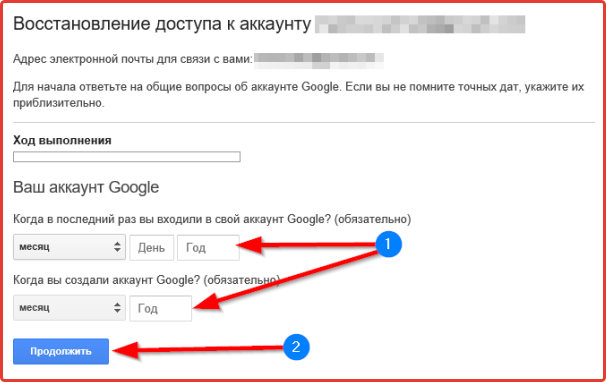
- Step №5
At this step you will specify the most popular email addresses. In fact, popular ones are those to whom you write often.
These could be the addresses of your work colleagues or friends. Write them if you know.
You can specify the backup email address that you specified during registration.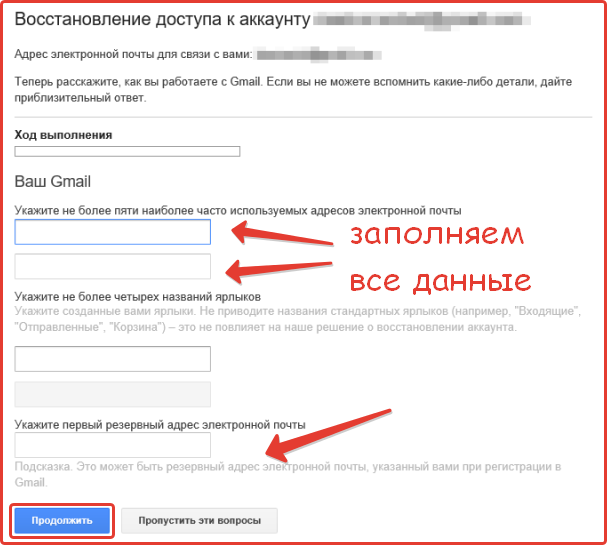
- Step №6
At the last step, we enter data from other products. Here, too, it doesn’t matter what you specify.
In 90% cases, you don’t know this data, because you didn’t write it down to yourself.We send a request and wait for a response to an additional email address from the administration.
In most cases, the request is rejected because there is not enough data.
However, perhaps you will be lucky and will be given a link to change your email password and the issue will be resolved!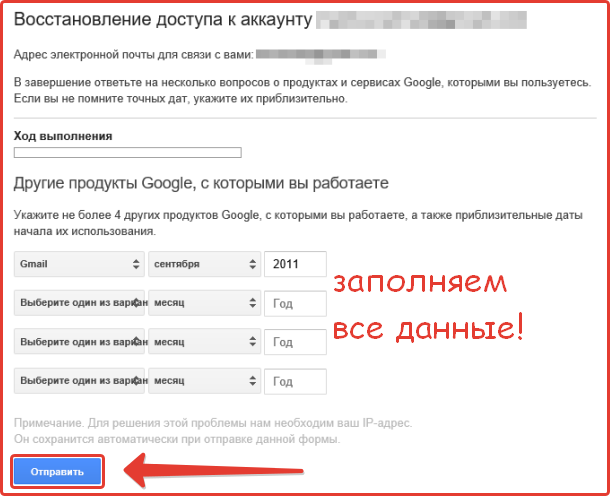
How to prevent your Gmail account from being blocked in the future?
In fact,blocking a Gmail accountdoesn't happen just like that.
Google does not block accounts at will, usually this happens due to violation of the rules.
The most common of them is the use of mail for other purposes.
For example:
- Spam from mailboxes (not necessarily your own mailbox)
- You are engaged in extortion of funds, phishing
- You communicate via email on prohibited topics
- You have violated one of the pointsof the rules of the Gmail service
The easiest way to avoid account blocking is not to break the rules!
If you follow these points, your account will live for a long time.
If you needready-madeGmail accounts for work, then you can buy them in our service.
To purchase, click the green buy button and select the desired type.
Service presentation - how to place an order!
Similar materials on this topic
Google account or Gmail.com – This is one of the most convenient services for using many other programs on the network. Free Google services (Calendar, Google Groups, Picasa, Web History) With these accounts you get full access to the programs. Accounts include the username and passwo...
more details ⟶«Yandex.Zen»– a Russian publishing platform where everyone has the opportunity to post an article or video of their own authorship and earn money from it. To be fair, it should be noted that not every user can receive monetization, but only those who have an account with t...
more details ⟶In the modern world, almost every service operates on a subscription distribution system, which is why many people have difficulties. Because I want to use the content of almost every service (on one movie; on the other there is music; on the third there are video games ), but the wallet is ...
more details ⟶Cloud storage has become a part of our lives; it is not safe to store all the necessary data on personal devices. Storing information on media – risk of losing all your data, a computer virus can ruin many hours of your hard work. Many users think about saving their data i...
more details ⟶On our service forselling accountsyou can buy high-quality, realreviews for Yandex maps that inspire trust, improve the company’s image, and attract potential consumers to your products and services. All reviews for Yandex maps are thought out in detail, written by experienced speci...
more details ⟶In addition to domestic mail services, many network users use third-party mailers. The Latvian service inbox.lv is in demand among many users from Russia, so many are wondering whereto buyInbox.lv accounts. The mail service on this resource is a classic version of email without a lot...
more details ⟶



















