Free VPN service in the browser without special programs
 A lot of our regular users ask us the same question - which VPN can be used for free? and where to get it?
A lot of our regular users ask us the same question - which VPN can be used for free? and where to get it?
In this article we will tell you about one of the methods - quite simple, which allows you to quickly change your IP address.
Of course, this method is quite simple, and it is absolutely free, but it has a right to exist.
In addition, if we are talking about free options, this is the fastest wayto get a free VPNavailable to most users.
In this article we will look at the fastest and most convenient extension for changing the IP address, Browsec VPN extension for Google Chrome
If you want tobuy quality accountsfor working on the Internet, click the button below and choose.

We send accounts in just 5 seconds to your e-mail address!

Accounts can be downloaded in your personal account, by mail without registration or immediately after payment!
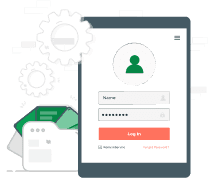
We automatically create a personal account with the history of all your orders
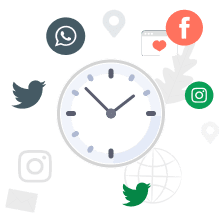
A long time to check the goods up to 1-24 hours ( Note for tabs )

We can find accounts of any social network and postal service, service, forum
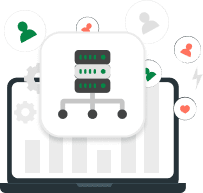
Our accounts work steadily on most types of proxy
Free Browsec extension for browsing the Internet
As you may have guessed, we will use the Browsec extension for the Google Chrome browser.
At the end of the article we will give recommendations for other extensions, but about this extension we are 100% sure %.
It’s convenient and most importantly free, and free VPN is a rarity these days.
Downloading the extension and installing it for your browser is very easy, just follow a few simple steps.
Open the project pageBrowsec VPNNext, click the button «Install»
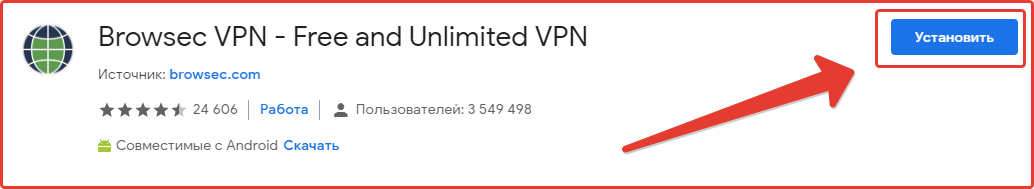
We agree to the rules and confirm the installation of the application.
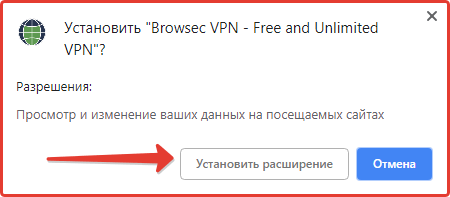
Immediately after this, an icon in the form of a ball (globe) will appear on the Google Chrome panel. This will be our extension.
If it does not appear there, then you need to go to the Google Chrome settings and allow the icon to be shown on the front panel.
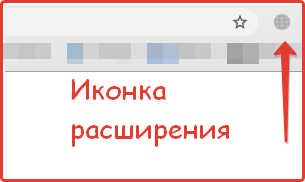
In order toactivate the VPNextension, simply click on its icon and press the green button «Protect Me» and select the country under which we want to sit.
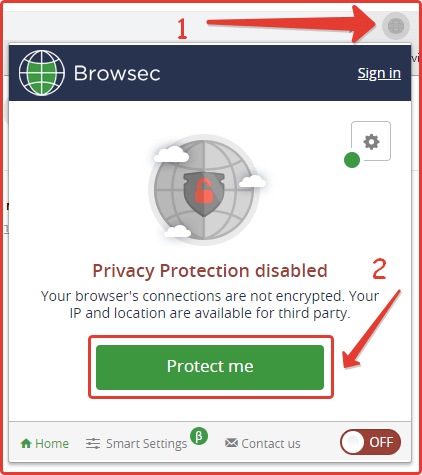
For example, if we select the USA, then all requests to any site will go through the IP address of this page.
For the free plan, there are usually 5-6 countries to choose from, which are more than enough to work online.
The application has both a free version and a paid version.For beginners, we recommend using only the free one at the beginning.
The paid version adds many countries, more than 25 varieties.
This will be more than enough for most tasks. The paid version will be especially useful for those who switch between accounts.
By default, proxies usually switch to the Netherlands IP address, but you may have a different one.
To change the country of the VPN address, click the Change button and change the country.
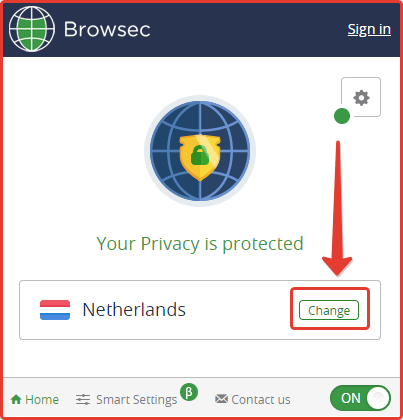
Once you have finished using the site you want and want to disable the application, simply go to the front panel of the browser.
To disable the application, click on the application again and press the button below, the application will turn off and your IP address will again become visible to all sites.
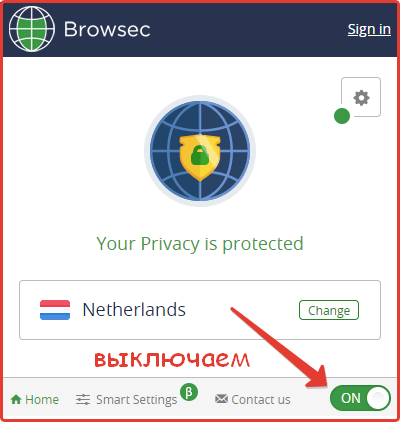
How does the VPN extension work?
VPN extension works like a proxy in the browser.
When you activate the application, it starts using the proxy of the country that is enabled in it for all requests to sites.
Moreover, turning on and off the extension itself takes no more than 3 seconds, which is very convenient!
We ourselves often use this extension to log in to various (mail and social networking accounts).
For our work we use the paid version, it costs about 3$ per month, which is a very small amount for convenient use.
Is it safe to use a VPN in a browser?
Personally, our opinion is yes, it’s safe.Of course, many people have a question about which gateway theIP addressis spoofed through and whether this gateway analyzes your traffic.
If you are asking this question, then it is probably better to consider more serious VPN solutions, for example for a computer.
This solution is suitable for quickly changing the IP address on most sites, and it does it almost instantly.
If you are doing some kind of dirty deeds or hacking, then it is better, of course, not to use this permission.
If you are a regular user and just want to anonymously visit certain sites.
Orhide IPwhen logging into social networks - this solutionis ideal for you.
What other VPN extensions can I use?
The most popular extensions are those that are firstly free and secondly convenient.
In our personal opinion, here are a number of extensions that you might also consider using
It's possible that you can just install several of them and switch between them.
- First place #1: Browsec VPN extension
- Second place #2: Touch VPN extension
- Third place #3: Hotspot Shield expansion
You can install these extensions for free in the officialChrome online store
All other extensions either cannot work together and are terribly slow, or ask for payment immediately.
Some severely limit traffic and do not allow you to work for more than 10 minutes; we selected these solutions because they are the most adequate.
Service presentation - how to place an order!
Similar materials on this topic
In search of ways to encrypted a secure connection to the network, the ability to use all the possibilities of the Internet, many people think: «Which VPN to choose?». Many people preferVPN ZenMate. The service has proven itself to be excellent; it works simply, quickly, relia...
more details ⟶In our service you canbuy a ready-madeCloudflare WARP account on favorable terms. Secure VPN service works without Internet connection speed limits, it is very reliable and easy to use. Cloudflare guarantees users privacy in any program. We sell Cloudflare 1.1.1.1 WARP accounts + licen...
more details ⟶Maintaining anonymity and confidentiality on the Internet is impossible without special programs. Services for changing the IP address provide anonymity. The ipvanish program is considered one of the best utilities for maintaining anonymity. Many users of the service are intereste...
more details ⟶



















